After google confirmation of Android Orbit will be next version of Android after Nought. Here we come with A cool Android FAB option menu with Gooey effect. You think what is Gooey effect just let see above image you will clear.
Every Android app have option menu and if it is also a major factor to make that app user friendly. And if you use some great effect in this area then your app success rate will be increase.
Recommended Article:
What this Android FAB option menu Lib cab do :
- Tab on each menu you get call with menu number.
- You can customize the number of the menu.
- Distance between super menu and sub men can be customize.
- Customize menu icon.
Demo:

Implementation of Android FAB option menu library:
Include jitpack.io inside of root project build.gradle:
allprojects {
repositories {
...
maven { url "https://jitpack.io" }
}
}
After that you can easily include the library in your app build.gradle:
dependencies {
compile 'com.github.anshulagarwal06:GooeyMenu:-SNAPSHOT'
}
Define menu array in array.xml:
<array name="drawable_array">
<item>@drawable/item_selector</item>
<item>@drawable/selector_video</item>
<item>@drawable/selector_audio</item>
<item>@drawable/selector_photo</item>
<item>@drawable/selector_doc</item>
</array>
Finally add that array in your layout:
<com.anshul.gooey.GooeyMenu
android:id="@+id/gooey_menu"
android:layout_width="match_parent"
android:layout_height="match_parent"
app:fab_radius="@dimen/big_circle_radius"
app:gap_between_menu_fab="@dimen/min_gap"
app:menu_radius="@dimen/small_circle_radius"
app:no_of_menu="5"
app:menu_drawable="@array/drawable_array"/>
That’s it yes you read correct this library is that simple as cool their effect.
Hope you like this tutorial and please comment us with your suggestions or thoughts.
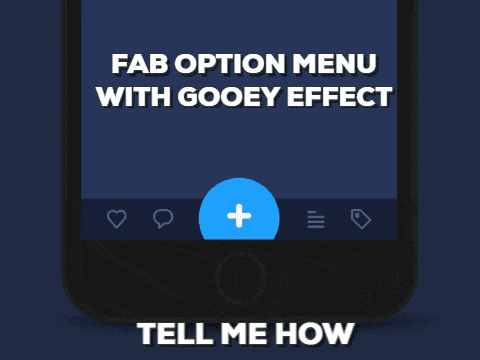
Share your thoughts