Today trend for making android app with all content in single page by using Tab and today in this article you can learn how to add bubble tab animation library android with put some bubble in your tabs and give your apps a supa fresh style !
Usage
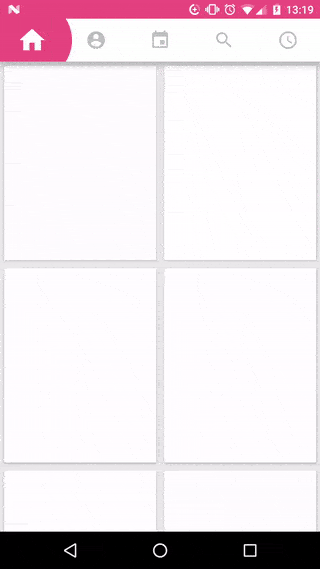
Download
In your module
compile 'com.github.florent37:bubbletab:1.0.0'
Add a BubbleTab with your icons on the layout.xml
Customisable parameters :
- circleColor
- circleRatio
- image(0-10)
<com.github.florent37.bubbletab.BubbleTab
android:id="@+id/bubbleTab"
android:layout_width="match_parent"
android:layout_height="wrap_content"
android:clipToPadding="false"
android:background="@android:color/white"
android:elevation="10dp"
app:bubbleTab_circleColor="@color/colorAccent"
app:bubbleTab_circleRatio="1.25"
app:bubbleTab_image0="@drawable/ic_home"
app:bubbleTab_image1="@drawable/ic_account"
app:bubbleTab_image2="@drawable/ic_event"
app:bubbleTab_image3="@drawable/ic_search"
app:bubbleTab_image4="@drawable/ic_query"
/>
<android.support.v4.view.ViewPager
android:id="@+id/viewPager"
android:layout_width="match_parent"
android:layout_height="match_parent"/>
Then bound it with your viewPager
bubbleTab.setupWithViewPager(viewPager);
Customisation
To display your home icon with a different color / content if selected / unselected
Add a different drawable into bubbleTab_image0Colored
<com.github.florent37.bubbletab.BubbleTab
app:bubbleTab_image0="@drawable/ìc_normal"
app:bubbleTab_image0Colored="@drawable/ic_selected"
Hope you enjoyed!! Please comment below.
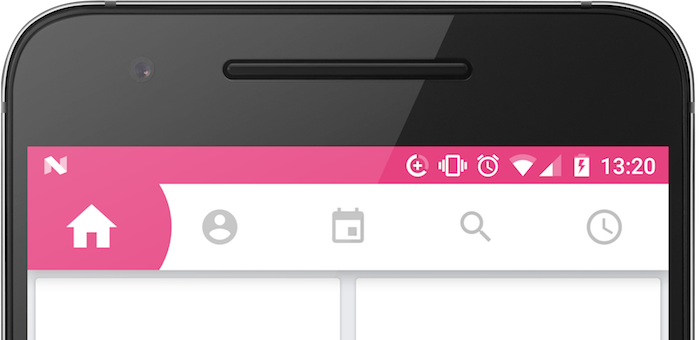
Pretty! This was an incredibly wonderful article.
Many thanks for providing these details.
Good day! Would you mind if I share your blog with my facebook group? There’s a lot of people that I think would really enjoy your content. Please let me know. Cheers
Its my pleasure that you want to share with your group. Thanks