In most of application we need to add camera facility and the headache start when we need to some modify in Android camera API. Then solution is here and i am telling you how to control camera using CameraFragment Android library. It is a simple easy-to-integrate Camera Fragment for Android and their preview directly the camera view, and provides a easy API to capture or manage the device.
You can setup your own layout and control camera using CameraFragment.
In your module
compile 'com.github.florent37:camerafragment:1.0.4'
Implementation:
//you can configure the fragment by the configuration builder
CameraFragment cameraFragment = CameraFragment.newInstance(new Configuration.Builder().build());
getSupportFragmentManager().beginTransaction()
.replace(R.id.content, cameraFragment, FRAGMENT_TAG)
.commit();
Actions
- You can directly take a photo / video with
cameraFragment.takePhotoOrCaptureVideo(callback); cameraFragment.takePhotoOrCaptureVideo(callback, directoryPath, fileName);
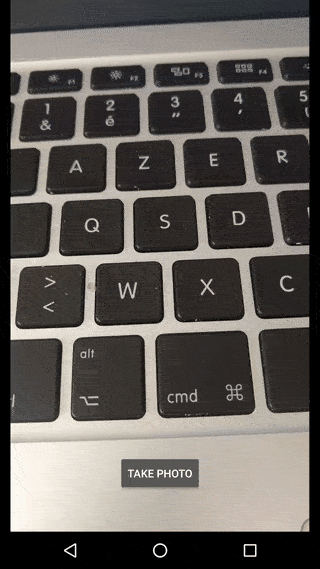
- Flash can be enable / disabled (
AUTO/OFF/ON) with
cameraFragment.toggleFlashMode();
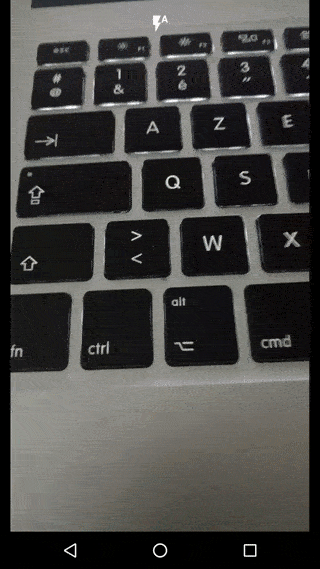
- Camera Type can be modified (
BACK/FRONT) with
cameraFragment.switchCameraTypeFrontBack();
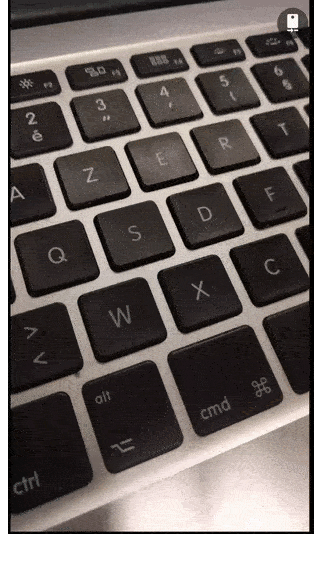
- Camera action (
PHOTO/VIDEO) can be modified with
cameraFragment.switchActionPhotoVideo();
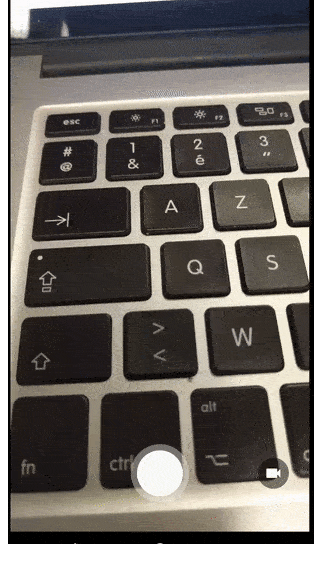
- And you can change the captured photo / video size with
cameraFragment.openSettingDialog();
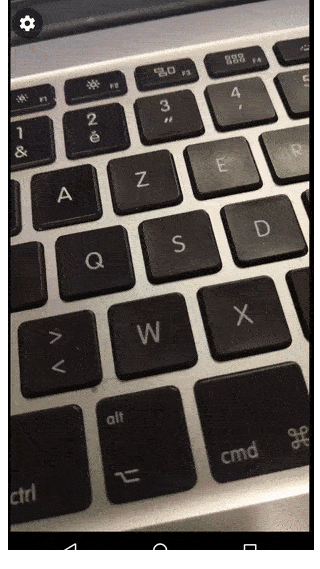
Listeners
Result
Get back the result of the camera record / photo in the CameraFragmentResultListener
cameraFragment.setResultListener(new CameraFragmentResultListener() {
@Override
public void onVideoRecorded(byte[] bytes, String filePath) {
//called when the video record is finished and saved
startActivityForResult(PreviewActivity.newIntentVideo(MainActivity.this, filePath));
}
@Override
public void onPhotoTaken(byte[] bytes, String filePath) {
//called when the photo is taken and saved
startActivity(PreviewActivity.newIntentPhoto(MainActivity.this, filePath));
}
});
Camera Listener
cameraFragment.setStateListener(new CameraFragmentStateListener() {
//when the current displayed camera is the back
void onCurrentCameraBack();
//when the current displayed camera is the front
void onCurrentCameraFront();
//when the flash is at mode auto
void onFlashAuto();
//when the flash is at on
void onFlashOn();
//when the flash is off
void onFlashOff();
//if the camera is ready to take a photo
void onCameraSetupForPhoto();
//if the camera is ready to take a video
void onCameraSetupForVideo();
//when the camera state is "ready to record a video"
void onRecordStateVideoReadyForRecord();
//when the camera state is "recording a video"
void onRecordStateVideoInProgress();
//when the camera state is "ready to take a photo"
void onRecordStatePhoto();
//after the rotation of the screen / camera
void shouldRotateControls(int degrees);
void onStartVideoRecord(File outputFile);
void onStopVideoRecord();
});
Text
CameraFragment can ping you with the current record duration with CameraFragmentTextListener
Widgets
CameraFragment comes with some default views
RecordButton, MediaActionSwitchView, FlashSwitchView, CameraSwitchView, CameraSettingsView
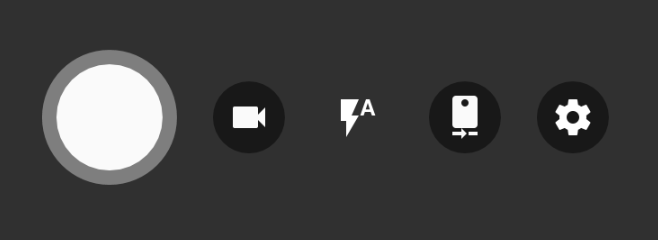
Hope you enjoyed so please comment below.

Useful information. Fortunate me I discovered your website accidentally, and I’m shocked why this twist of fate did not happened in advance! I bookmarked it.
This article gives you a lot of information. Thank you!