In my previous post we discuss about how to add chipview in your android application but today we’ll see how to add 3D effect in Android using this library. Sound is cool isn’t it ?
Swipe3DRotateView is a class designed to simplify the implementation of 3D Flip Rotation in android based on swipe gestures.
It is extended from a Framelayout and should exactly contain 2 views as its children. It detects swipe gestures on its child view, and based on the swipe direction, rotates the children in a 3D manner on their X or Y axis.
Now lets dive in code:
Add dependency in your build.gradle(app)
dependencies {
compile 'com.github.nipun-birla:Swipe3DRotateView:0.0.1'
}
Put Swipe3DRotateView in your layout as required :
<com.nipunbirla.swipe3drotateview.Swipe3DRotateView
android:id="@+id/rotateView"
android:layout_height="match_parent"
android:layout_width="match_parent">
//Put the backview as first child
<FrameLayout
android:layout_width="300dp"
android:layout_height="300dp"
android:layout_gravity="center"
android:background="#934567">
</FrameLayout>
//Put the frontview as second child
<FrameLayout
android:layout_gravity="center"
android:layout_width="300dp"
android:layout_height="300dp"
android:background="#134567">
</FrameLayout>
</com.nipunbirla.swipe3drotateview.Swipe3DRotateView>
Find view in your activity as :
Swipe3DRotateView swipe3DRotateView = findViewById(R.id.rotateView);
To set if X Rotation is allowed :
swipe3DRotateView.setIsXRotationAllowed(true);
To set if Y Rotation is allowed :
swipe3DRotateView.setIsYRotationAllowed(true);
To check if X Rotation is allowed :
boolean isXAllowed = swipe3DRotateView.isXRotationAllowed();
To check if Y Rotation is allowed :
boolean isYAllowed = swipe3DRotateView.isYRotationAllowed();
To set Animation duration, default value is 1000 millis
swipe3DRotateView.setAnimationDuration(1000);
To set animation listener on view up front, use :
swipe3DRotateView.setHalfAnimationCompleteListener(halfListener);
To set animation listener on view at back, use :
swipe3DRotateView.setCompleteAnimationCompleteListener(fullListener);
Hope you like this tutorial. Please comment us your thought.
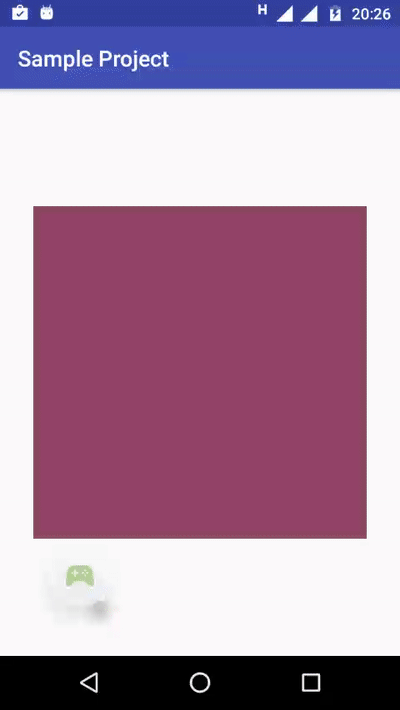
Share your thoughts