Google Chrome browser is packed with an incredible number of extensions that provide all sorts of functionality. However, to find something useful, you have to shovel the entire store. So let me save you some time and present a collection of my favorite Chrome extensions that people use every day, both in remote work and for simply surfing the web.
The List of the Best 12 Extensions for Google Chrome
Google Chrome attracts many users with its extensions. Nowadays, Google developers managed to re-create many useful applications as extensions, and it is comfortable to use them daily. Today, we are going to review the best extensions that may be helpful for your online activity.
Feedly
Feedly – the main leader, who replaced the Google Reader RSS-aggregator. If you chose it, then the Feedly extension is a great way to provide instant access to your feeds directly in Chrome. This extension is not a must, but it should be kept at hand.
Any. Do or Wunderlist
If you use Any. Do or Wunderlist for your tasks, then both applications offer fantastic Chrome extensions that sync across all your devices. This means that you will never forget your to-do list no matter where you work. Wunderlist syncs in real-time across all devices and offers the ability to share to-do lists with other users, while Any.do simplifies managing home or team projects. If you always want to solve your problems on time, you can’t go wrong by choosing one of these applications.
Noisli
Ambient sounds can help you get distracted and stay productive. Noisli, a web application that allows you to create your background sound, is now a Chrome extension that no longer uses the extra tab. Noisli allows you to create your combination of sounds and customize the timer to track your work.
Pushbullet
Pushbullet allows you to link your desktop with a mobile OS. You can transfer text, links, files, maps and more from your computer directly to your phone or tablet. You can also transfer data from your phone to the Chrome browser, while Pushbullet uses the excellent Chrome notification system. It is worth mentioning that this extension has been updated. If you get google chrome latest version download, you can install the extension as well.
Instapaper, Pocket, or Readability
Bookmarking services are a great way to save articles that you would like to read. For Chrome, you can download the extension to save any articles you like instantly, and they will be synchronized across all your devices. Each of the extensions has its strengths, and they are all good in their way, so the choice is yours.
TMetric Time Tracker
One of the most effective assistants when it comes to increasing productivity through time tracking. The Google Chrome extension has a minimalistic and at the same time quite informative interface that helps you in 2 clicks to determine where your work time goes, how much money you earn for each task, and synchronize your time with project management services like Asana, Trello, ToDoist, Jira and a lot of others. An excellent choice for a freelancer who gets paid hourly for completing tasks.
LastPass
LastPass is still one of our favorite password managers because it’s free and easy to set up. In this case, you no longer have to remember passwords, and all your passwords will be synchronized on your devices.
HTTPS Everywhere
HTTPS is one of the easiest ways to make browsing the Internet more secure, and HTTPS Everywhere is an extension that lets you forget about it. With it, you will always go to the secure encrypted version of the site whenever you enter the URL.
[tmh_article_ads]
Evernote Web Clipper or OneNote Web Clipper
If you use Evernote, you should try the Evernote Web Clipper. Thanks to this extension, you will be able to save articles, pages, or individual sections of the page in your notes, which will save you from having to copy or make notes in a notebook. Also, you can add your notes to the materials you have saved, organize everything into separate projects, and much more. However, if you are a OneNote user, Microsoft provides its web organizer similar to Evernote.
Stay focused
Many websites want to devour all your time. Looking through social networks and your favorite blogs, it’s easy to lose track of time. StayFocusd blocks websites that take a lot of time, which will allow you to cope with the main work.
Minimalist for Everything
The Internet is a chaotic and cluttered place filled with toolbars, notifications, and various rubbish. If you want to get rid of all this, Minimalist for Everything is an extension that removes excess from web pages to simplify their use. Minimalist for Everything has many advantages, such as hiding the Google navigation bar or making Gmail less cluttered.
Social Fixer
If you’re an ardent Facebook user, then you should try Social Fixer. This is the best way to pump Facebook, as it allows you to do all sorts of tricks with it, including getting rid of annoying political posts, tracking people who have removed you from your friend’s list, and much more. The extension is not as powerful as before, but it is worth having at hand.
Myfavourites.page – Welcome to the Myfavourites. We are welcoming you as we are going to describe the utilities and other things which are necessary for you to know regarding our new page. Now, you can orchestrate your vitality by having a new tab for your Favorite Links, Bookmarks, Search, Feeds, To-Dos, Calendars, Reminders, Notes, Weather, Currencies & more. Other than that the page will also promote other extra features which are necessary for our future.


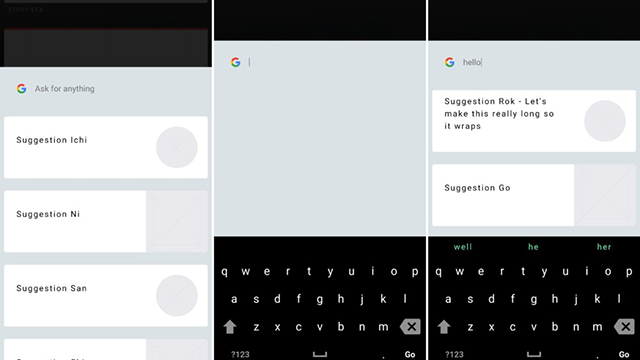

Share your thoughts