How to Detect a Malfunctioning Router or Modem That is Slowing Down Your Internet Connection
You may have recently noticed that your internet connection is running much slower than it did when it was first installed. Perhaps you have even conducted several speed tests to determine that the download and upload rates are not even close to the numbers offered by your package. What happened? Whether you realize it or not, your router or modem may serve as the root cause of your problem. How can you tell if that is the case?
Diagnose the Problem
As is the case with any type of technical support ticket, you want to start with physical connections and then work your way up through the equipment chain to get an accurate diagnosis of your issue. For instance, your modem and router should be near the top of your list since those are the cornerstones of your internet connection. The router and modem are exposed to the bandwidth long before it reaches your computers, Smart TVs, smartphones and other mobile devices. Therefore, if there seems to be a problem at the end of the line (i.e. computer) then you must start at the very beginning (i.e. modem/router.)
Start with the Modem
Unplug the router and focus on the modem since that is directly connected to the wall and/or optical network (depending on your internet type). Hardwire your computer directly to the modem and run a speed test. Calculate the average speed of your connection by conducting the test 2-3 times. If your speed comes close to the package speed offered by your ISP, then you can rest assured in knowing that your modem is not the issue.
Connect the Router and Rerun the Speed Test
After you connect the router to the modem, run the speed test again using both wired and wireless configurations. Ideally, your average speeds should still come close to the speed offered by your ISP. You may determine that there is a discrepancy between wired and wireless. If so, then you may just need to modify your Wi-Fi settings to maximize the available speed.
[tmh_article_ads]
Since the modem was not the source of the problem, though, you may quickly conclude that the router is the source. If that is the case, don’t panic! Many consumers make the mistake of prematurely rushing to replace the router when all it may need is a slight modification with the settings. Here are several effective steps you should take to hopefully breathe new life into your router:
- Reboot the Router: Disconnect the router and wait 30-60 seconds before reconnecting it. You might be surprised to know how many times a simple reboot can resolve everything.
- Change the Location: Take a moment to consider where your router is located. If you have it surrounded by cordless phones, microwaves, TVs and other devices that could cause an interference, this could cause the problem. Studies have shown that you will get the best performance from your router by placing it in an open area frequently accessed by your connected devices.
- Switch the Channel: You and your neighbors may all be accessing the same channel with your routers. This type of congestion can cause your own internet connection to suffer. Change the channel to improve your chances of reviving your proper speed.
- Maintain a Secured Network: Is your wireless connection secured or unsecured? If it is unsecured, then your connection is essentially a public Wi-Fi hotspot that all your neighbors can use – which likely explains the lag in speed. Secure your connection with a strong password that will prevent unauthorized access from becoming a problem.
- Keep the Router, Replace the Antenna: Instead of replacing the full router, you may only need to replace the antenna. Instead of using the omnidirectional antenna that comes with most residential routers, you should consider using a single-directional antenna to boost your signal and increase your Wi-Fi speed.
Your Router May Not Be the Problem After All
Keep in mind that your internet problems may not have anything to do with your router or your modem. If you have taken all the steps outlined above and still experience the same issue, then you may need to look elsewhere. Specifically, you should examine your computer itself. The age and condition of your computer may place a barrier in your path towards maximizing your internet speed. It may be time to upgrade that equipment – especially if it is not configured to reach the desired speed rates that you pay for every month through your ISP.
On the other hand, you may realize that your speed test accurately matches your paid package, but it still just runs too slow to fulfill your online needs. Perhaps you may have added more connected devices to your home since it was first installed or rely more on media streaming than you ever have in the past. Your simple fix may be to just upgrade your speed package to a level that will match your growing need for more bandwidth.
Emily Jacobs is Happiness Ambassador for SpeedCheck.org. She loves to write the latest technology trends and love to share her knowledge through her articles.



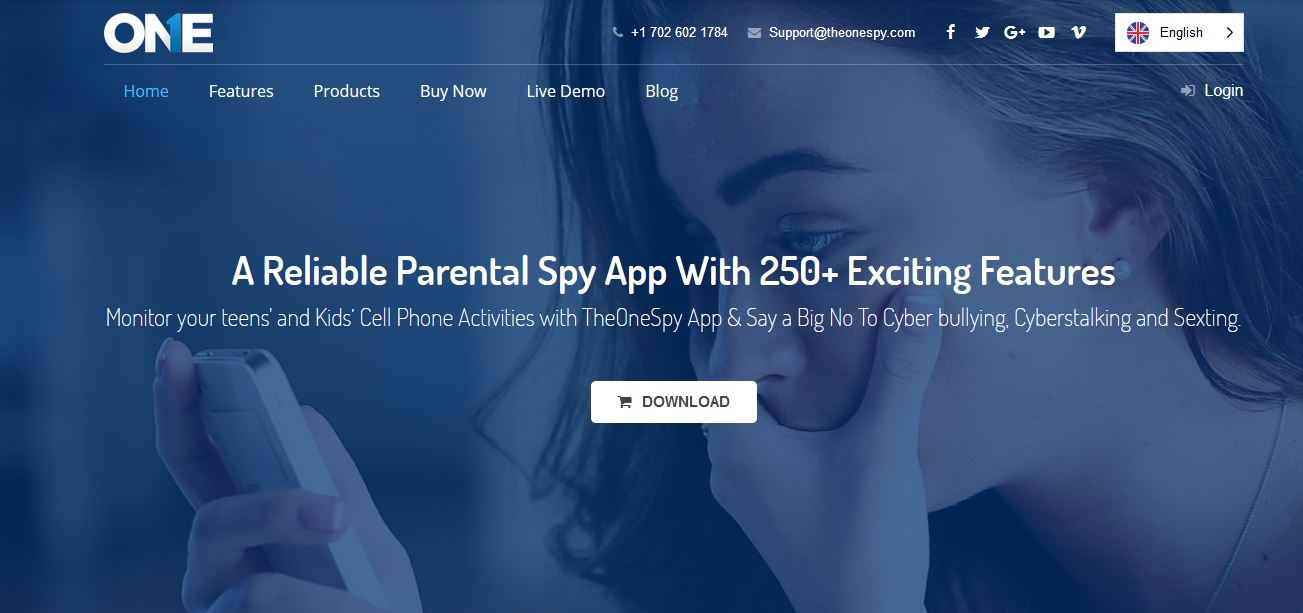
Share your thoughts