WhatsApp is a leading messaging application that is getting more and more popular every day. WhatsApp helps their users to connect with people sitting thousands of miles away from them within seconds. Billions of people are using WhatsApp.
Today we will be sharing two guides with your through which you can enjoy conversation with multiple friends at a time. WhatsApp has a feature in which you can connect with multiple people at a moment. That feature is called “Group”. You can create your own WhatsApp group and can even manage too.
Apart from this, you can even share the WhatsApp group with your friends so that they can also join it. There are multiple ways of sharing a WhatsApp Group but the easiest way is to share the WhatsApp group Link. Here we will be sharing a complete guide through which you can easily share WhatsApp group links and even can generate those links. Along with this, we will be sharing a small guide through which you can learn how to join the WhatsApp group through Links.
How to share WhatsApp group Links
Before entering to the guide, it is required that you must have the latest version of WhatsApp on your Smartphone as earlier sharing WhatsApp Group link feature was not available on the WhatsApp however, with the recent updates WhatsApp had added the feature to share WhatsApp group links among contacts and over social media platforms. So, you must download the latest version of WhatsApp from the Play Store.
[tmh_article_ads]
Step 1#
Create the WhatsApp group if you haven’t yet and if you have created then you can skip this step.
Step 2#
Select the WhatsApp Group whose link you want to share.
Step 3#
Open the Group.
Step 4#
Enter the Group settings and there on scrolling down you will see various options. Among those options click on the Add new Member option I.e. “+”.
Step 5#
Once you have clicked on “+” Select the option as an “invite member to a group via Link”.
Step 6#
You will get a link and all you need to do is to send this link to your contacts and friends so that they can join your group.
Since you have successfully learned how to share the WhatsApp group link. Now, let’s move towards the guide,
How to join WhatsApp Group using Link
In order to be a part of any group or to join any group all you need to do is to open the message that the group admin or the group member had sent you and, in that message, click on the group link. Once you have clicked, WhatsApp will verify the link and check for the group that is being pointed by the link. If your desired group matches with the group pointed by the link then simple Click on Join Group and Enjoy.
We hope the above guides helped you and cleared all your doubts regarding how to join and share WhatsApp group links. If you still have some confusion then do let us know in the comment section below so that we can have a discussion on it.

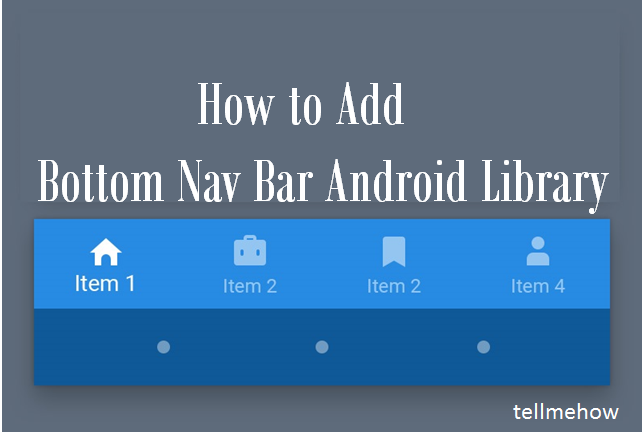

Share your thoughts