Once upon a time, the only people who needed to worry about data security were large companies.
The only data at risk was stored in large data warehouses on central mainframes. But how we store and use data has changed dramatically in recent years.
Everyone from individuals to large businesses needs to be concerned about data security.
The good news is that you can do several things to protect your data online. Here are some ways to do so:
Use a Secure Connection
When you are sending or receiving data, make sure that you are using a secure connection. Secure connections use encryption to protect data as it is being transmitted.
You can usually tell if a connection is secure if the URL starts with https://. However, even https:// connections can be vulnerable to attack, so it is important to use other security measures.
You can strengthen the user authentication process by using two-factor authentication. It requires the user to provide two pieces of information to gain access to data.
For example, they may need to provide a password and a code sent to their mobile phone. Two-factor authentication makes it much more difficult for attackers to gain access to data. You can also generate a random user name and password for each site. It allows you to keep track of your passwords more easily. In addition, it makes it more difficult for attackers to access multiple accounts.
Use a VPN
A VPN, or a virtual private network, encrypts data so only authorized users can access it. Businesses often use VPNs to protect their data, but individuals can also use them.
There are several free and paid VPN services available. When choosing a VPN service, make sure it uses strong encryption and does not keep logs of user activity.
However, even VPNs can be vulnerable to attack, so it is vital to use other security measures.
Keep Your Software Up-to-Date
One of the most important things you can do to protect your data is to keep your software up-to-date.
Operating systems and applications are constantly being updated to fix security vulnerabilities.
If you don’t keep your software up-to-date, you are leaving yourself open to attack. Make sure you set your software to update automatically so you don’t have to remember to do it yourself.
Be Careful About What You Click On
Another way to protect your data is to be careful about what you click on. Many attacks start with an email or a malicious website.
If you receive an email from someone you don’t know, or if a website looks suspicious, don’t click on any links or open any attachments.
And even if an email appears to be from someone you know, be careful about clicking on links or opening attachments. If unsure, contact the person directly to confirm that they sent you the email.
Use a Firewall
A firewall is a piece of software that helps to protect your computer from attacks.
Firewalls can block incoming connections that are known to be malicious. They can also block outgoing connections to prevent your data from being sent to a malicious site.
Most routers have a firewall enabled by default, but you can also install firewall software on your computer.
Back Your Data Up
One of the best ways to protect your data is to keep a backup. Then, if your data is lost or corrupted, you can restore it from the backup.
There are several different ways to back up your data. For example, you can use an external hard drive, a cloud-based service, or a USB flash drive.
Make sure that you back up your data regularly. That way, if you do lose your data, you will have a recent copy to restore.
Use Security Software
Security software, such as antivirus and antispyware, can help to protect your data by scanning for and removing malicious software.
Make sure that you install security software on all of your devices. And make sure that you keep the software up-to-date.
Many security programs offer real-time protection, which can help to block attacks as they happen.
Be Careful About What You Share Online
Be careful about what you share online. Attackers can use social engineering to trick you into revealing personal information, such as your address or credit card number.
Never share sensitive information, such as your Social Security number or bank account number, online. And be careful about what you post on social media. Attackers can use your social media profile information to guess your passwords or answer security questions.
Keep Your Devices Secure
Keep your devices secure. If you lose your laptop or smartphone, attackers could gain access to your data.
Make sure that all of your devices are password protected. And make sure that you have a screen lock enabled on your smartphone.
You should also encrypt your data. That way, even if someone does gain access to your device, they will not be able to read your data.
Avoid Public Wi-Fi
Avoid using public Wi-Fi whenever possible. Public Wi-Fi networks are often not secure, so attackers can intercept the data you send and receive.
If you must use public Wi-Fi, avoid doing anything sensitive, such as online banking or shopping.
And make sure that your devices are correctly configured to use encryption.
Bottom Line:
Data protection is essential. You can help protect your data from being lost or stolen by taking a few simple steps.
Make sure you keep your software up-to-date and be careful about what you click on. Use a firewall and back up your data. And use security software to scan for and remove malicious software.
Finally, be careful about what you share online and avoid using public Wi-Fi whenever possible.


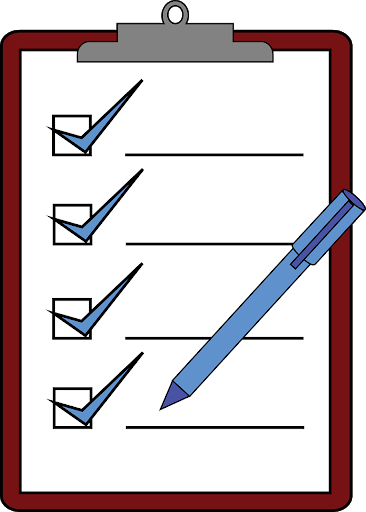

Share your thoughts