Ransomware is one of the most frustrating things that could possibly impact your company. If you’re infected with ransomware, you can either choose to pay up and hope that the hackers actually release the files, try to remove the ransomware on your own, or completely wipe your hard drive and start from scratch. However, if you’ve locked your important data, you can wipe your hard drive and still not start from scratch. Here’s how data immutability could help you do that.
What Is Immutability?
Data immutability is essentially a piece of data that nobody can move or change – not even you. When you make a piece of data immutable, it means that you’re doing something to the file to ensure that you can’t change it. That way, the piece of data is permanently preserved until it’s deleted, which means that anyone can look at it exactly the way it was at a specific date and time. With an option like Object Lock, you can make sure that it’s possible to read your backup files, but it’s not possible to write the files, so you can access the files while they’re locked, but you can’t change them.
How Does Immutability Change Your Files?
Immutability is a concept that ensures nobody can change your files, period. When you use a tool like Object Lock to create an immutable backup, it means you’re effectively creating a backup that nobody can change, not even a ransomware infection. Automatically updating backups are beneficial for workers, but many people don’t think ahead to potential problems that can arise with them. The problem with backups that automatically change when you edit a file is that they can easily end up with a ransomware infection, which essentially nullifies the benefits of the backup in the first place. While ransomware infections can infect backups as well, encrypting your company’s non-immutable files, utilizing a tool like Object Lock can make it possible for you to keep your backups safe.
How Can Immutability Help With Ransomware?
Ransomware attempts to encrypt as much of your data as possible, which means that if you automatically update files in your backup, your computer may accidentally update non-encrypted files with the encrypted files, so your backup is just as inaccessible as the other files on your computer. Introducing a tool like Veeam Object Lock into your backup ensures that even if you get hit with ransomware, you don’t have to worry about encrypted files. The ransomware may do its best to get into your immutable files, but because you’ve added an extra layer of protection against the ransomware, you don’t need to worry about it as much. You can just wipe the computer that’s been affected, create a copy of the files you’ve added to your immutable data, and set up your computer once again.
How Do You Set Up Immutability Options?
Typically, you’re going to want to check with a third party to add encryption to your software backup. Veeam offers a tool called Object Lock that essentially makes your files immutable for an intended period of time, so your files can’t be changed during that time. That way, you can save your immutable storage backups to a storage bucket, which you then switch out every so often so you always have the most recent immutable files in your backup. That way, if a ransomware problem or another hacking problem arises in your system, you can quarantine the devices that have been affected, completely wipe their hard drives, then just reinstall your operating system and download a copy of the most recent files. Going with a third party is often the best option.
Why Bother Using Immutability for Files?
It’s true that immutability and air gaps for files can be more frustrating in your day-to-day work. You may, for example, have to remember to manually back up your immutable files every few days or weeks, and forgetting could be damaging for your team. However, if you’re ever hit with a ransomware attack, you’ll be glad that you invested. Immutable backup files mean that you don’t have to worry about your company’s potentially sensitive data, and it also means that you can get your company back up and running in record time.
Conclusion
Immutability is a crucial concept in data protection. When you have immutable files, you can see the backup files, but you can’t change them. That means you can be completely certain that if you get hit by an encryption malware attack, like ransomware, you don’t have to worry about being able to recreate your files. You can just format your hard drive, reinstall your operating software, and download all your files once again without having to worry about the ransomware at all.
[tmh_article_ads]

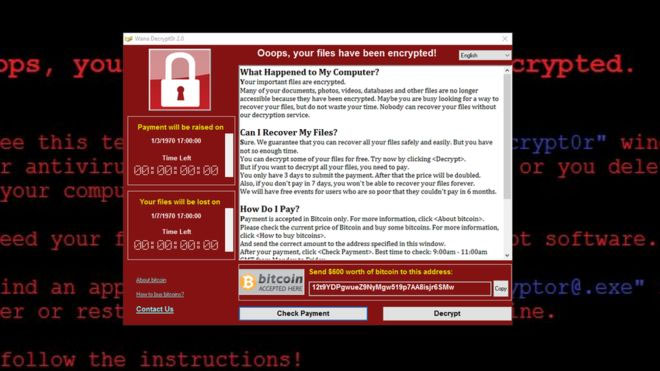

Share your thoughts