Are you planning to create travelling app then this library named CardSlider for Android give you a beautiful UI to your application. This library create by Ramotion, Inc. and they create very beautiful android libraries.

First of all we discuss our earlier another Ramotion library post named ExpandingCollection Android Library and see the demo of this library :

Let’s move on CardSlider for Android
Requirements
- Android 4.4 KitKat (API lvl 19) or greater
- Your favorite IDE(Android Studio or IntelliJ or our old friend Ecllipse)
Installation
Just download the package from here and add it to your project classpath, or just use the maven repo:
Gradle:
'com.ramotion.cardslider:card-slider:0.1.0'
SBT:
libraryDependencies += "com.ramotion.cardslider" % "card-slider" % "0.1.0"
Maven:
<dependency> <groupId>com.ramotion.cardslider</groupId> <artifactId>card-slider</artifactId> <version>0.1.0</version> </dependency>
Basic usage
CardSlider is a custom LayoutManager for RecyclerView. You can attach it to RecyclerView from code or XML layout.
Here are the attributes you can specify in the constructor or XML layout:
activeCardLeft– Active card offset from start of RecyclerView. Default value is 50dp.cardWidth– Card width. Default value is 148dp.cardsGap– Distance between cards. Default value is 12dp.
For card snapping, there is CardSnapHelper class.
...
@Override
protected void onCreate(Bundle savedInstanceState) {
...
recyclerView = (RecyclerView) findViewById(R.id.recycler_view);
recyclerView.setLayoutManager(new CardSliderLayoutManager(this););
new CardSnapHelper().attachToRecyclerView(recyclerView);
...
}
You can find this and other, more complex, examples in this repository and for this download this CardSlider for Android Library.
Download CardSlider for Android project
That’s it!!
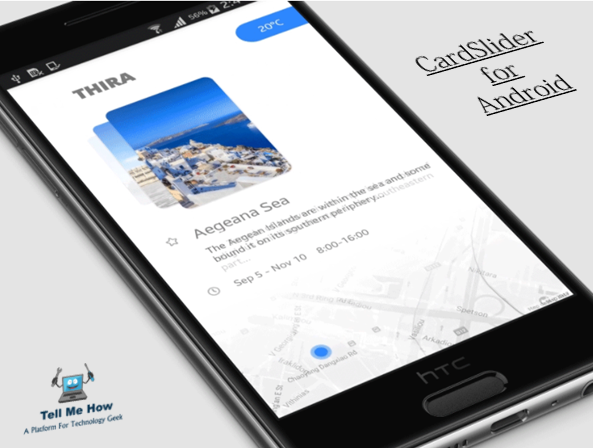
Share your thoughts