Owning a desktop computer or a laptop involves maintenance work. Many people dismiss the fact that computers slow down because of improper use and management. They would reason out that computers slow down due to its wear and tear.
Computers perform poorly mainly because of its users and not because of the hardware. The way you handle your computer greatly affects the performance of your computer over time. When your computer is running slow, you’ll have a difficult time managing your files on your computer. As a result, it is difficult to recover files from a hard drive and your computer takes longer times to search a certain file than usual.
[tmh_article_ads]
Here are some common reasons your computer is slow:
Start-Up Programs
When your computer boots, it loads all applications that you include during its boot sequence. Your computer slows down when it handles a lot of applications in one sequence. The best way to prevent this is to delete or disallow unnecessary apps from loading during the boot sequence.
To disable startup programs:
- Open Task Manager.
- Under the Startup tab, you can see a list of apps enabled to load during a boot sequence.
- Right-click on apps that you want to disable, and click Disable.
- Check on the status of the app to confirm that it is disabled, and you’re done!
Fragmented Hard Drive
There have been arguments regarding the specifics of hard drive performance, and many people still don’t get the answer. Hard drives store all information in your computer, and the applications on your computer search for files in the hard drive. In the hard drive, files are arranged in groups, but most of them are scattered in the drive.
When files are scattered in the drive, your hard drive becomes fragmented. Just like a chaotic room, searching for a particular file in a fragmented hard drive takes much longer than usual. You can use defrag software tools to fix this.

Malware
Malware, or viruses, are the most common reasons your computer starts to slow down. Many people think of it as the first reason for computers to have poor performance. To fix this, install an anti-virus software on your computer.
There are claims that a malware is actually beneficial to your computer, but it cannot be true for now. Malware primarily damages and disables your computer and in no way will it help run your computer smoothly. If it does, then it’s not a malware.
Insufficient RAM
A lot of users misunderstand how random access memory (RAM) works. Most of them use it as a hard drive when the RAM should only be used for running apps and not for storing files. The RAM is the reason you can run several programs simultaneously.
Although the RAM can handle a lot of apps at the same time, it is limited by its memory. When the RAM is full or has insufficient memory to run more apps, your computer starts to slow down. This is because the RAM is unable to store any more data, thus making it impossible to run another app.
To fix this, you can upgrade your RAM or add another RAM in your computer to increase its memory.
Too Many Running Apps
Many people do not realize that running many apps slow down your computer due to several reasons, such as:
- Fragmentation
- Insufficient RAM
- Cached files
Although running apps involve fragmentation and RAM space, the main issue here is cached files. When you run software or open a file, your computer stores bits of data from the app. The main purpose of cached files is to enable apps to load much faster and quicker when reopening the app. The problem with cached files is that it remains on the memory drive even when you’re not planning to reopen the app or file. This adds more mess to your drive in addition to your fragmented hard drive and RAM space.
To fix this, you need to do a temporary file cleanup, and this involves Disk Cleanup and Browser Memory Cleanup. Some computers involve a lot more; for Windows users, you need to clean up Windows Search, Store, and Live Tile caches as well. It is best to know your computer to determine where the other cached files are found.
High Temperature
Your computer has electronic components that work at certain conditions. These components are sensitive to changes in their environment, especially heat. It is crucial that you monitor the temperature of your computer to keep the electronic components in good condition.
There are a few reasons why your computer heats faster than normal, and these include:
Excessive humidity (dry air)
- Dust buildup
- Intensive use of graphics
- Improper air ventilation
- Running processor-intensive programs
To fix this, keep your room properly ventilated, close unnecessary running apps, and clean your computer components regularly. You can also us a cooling system in your computer to prevent a sudden increase in temperature due to your activities. Some of the cooling systems you can implement are:
- Fans
- Piezoelectric pumps
- Liquid submersion cooling
- Waste heat reduction
- Heat sinks
- Peltier (thermoelectric) cooling
- Liquid cooling
The Bottom Line
There are a lot of factors that affect the performance of your computer and the way you handle it matters a lot. It’s best to learn the basics of computer maintenance to resolve your problems easily and prevent them from recurring. Once you’ve familiarized yourself with how your computer works, any problems should not be complicated for you to handle. When the problems recur, contact the tech support of your PC provider.

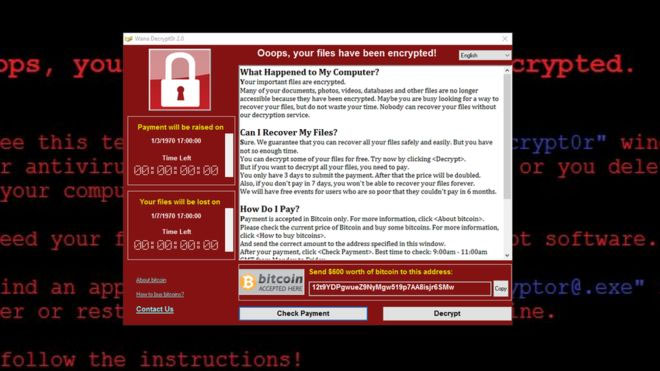

Share your thoughts