“I met an awesome online video from YouTube. I want to download it as an MP3 file. Does anybody know how to download and convert YouTube videos to MP3?”
Have you ever met this situation when you meet a wanted video on YouTube? Or did you meet this question on social media before? I’m sure that the majority of you, YouTube users might search the similar question on Google sometimes. However, not all people will find the answer to solve this question on downloading and converting YouTube videos to MP3. As for me, obviously, I’m the lucky one because I meet VidPaw YouTube to MP3 Converter.
[tmh_artice_ads]
What is VidPaw YouTube to MP3 Converter?
VidPaw is an online video & audio downloader, supporting to download and convert YouTube to MP4, MP3 online. I can say that if you are looking for a solution to download YouTube video as an MP3 file, VidPaw must be the best partner to you. With it, you can easily download YouTube videos to MP3, MP4 without any limitation.
Moreover, in addition to supporting download YouTube videos, as it claims that VidPaw supports downloading online videos from more than 1,000 video hosting sites. Therefore, VidPaw can not only be your YouTube to MP3 Converter and youtube downloader mp3 but also be an online video downloader.
Here comes a question of why it attracts me to be a big fan? That’s just because it has abundant highlight features, for example:
- It’s 100% free and safe to use.
- No registration is required.
- No charge is needed.
- Easy download process offered with intuitive instructions.
- Concise and clear interface design.
- Multiple languages are supported. For example:
- Supported video formats – MP4, 3GP, WEBM
- Video quality – 144p, 240p, 360p, 480p, 720p, 1080p, 2K, 4K, 8K
- Supported audio formats – MP3, WEBM, M4A
- Audio quality – 64kbps, 96kbps, 128kbps, 256kbps, 320kbps
How to Download and Convert YouTube to MP3 by Using VidPaw YouTube to MP3 Converter?
As an online downloader and converter, VidPaw is available to use on all devices like PC, iPhone/iPad, Android phone/tablet. However, if you are iOS users, you need to download a file manager like Documents app to gain a stable download process.
Easy Steps to Download and Convert YouTube to MP3 with VidPaw
Honestly, it’s not a tough task to download and convert YouTube videos to MP3 with VidPaw. Only 4 steps, then, you can easily make it.
STEP 1. Copy the YouTube Video Link
To begin with, you need to copy the video link from YouTube to the address bar. Or you can get it by clicking on the share button.
STEP 2. Paste the YouTube Video Link to VidPaw
Then, navigate to VidPaw YouTube to MP3 Converter. Directly paste the video link to the blank bar. > Click “Download”.
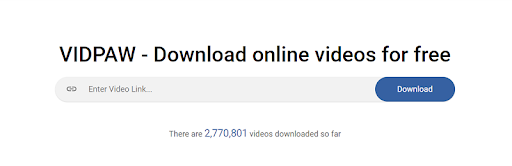
STEP 3. Select an Output Format and Quality
On the download page, supported output format and quality will be listed. In this step, you can directly choose the suitable one for your downloaded MP3 file.
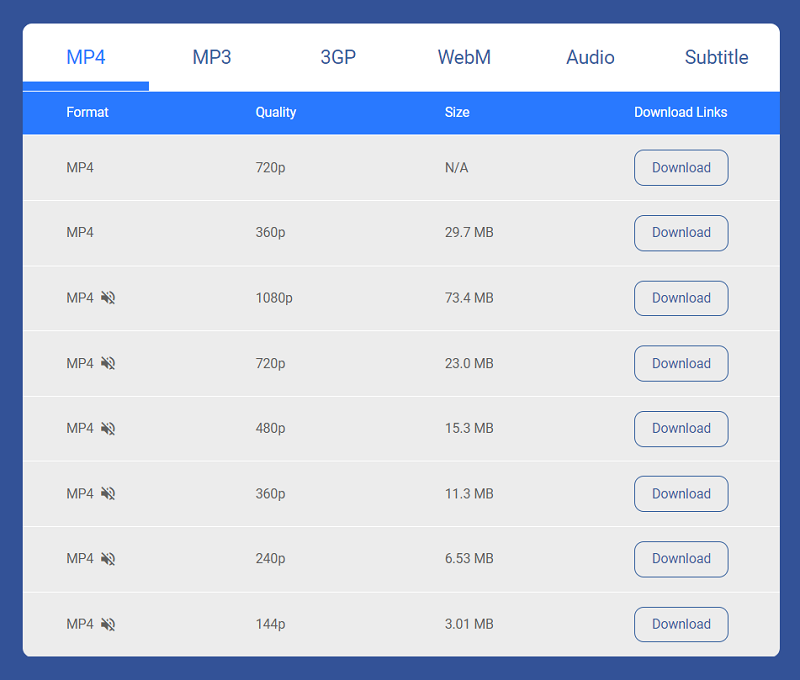
STEP 4. Start Converting YouTube to MP3
In the last step, simply click on the “Download” button after picking up your wanted output format and quality. After a while, your wanted YouTube MP3 file will be laid on your device.
Quick Trick to Convert YouTube to MP3 for Free
If you tired of opening a new tab to access VidPaw Converter youtube to MP3, there is another quick trick to help you. Let’s see how to do it.
STEP 1. Access your target YouTube video.
STEP 2. Directly change the video link on the address bar.
- Add “paw” behind “youtube”, just like, change “www.youtube.com” to “www.youtubepaw.com”.
- Then, you’ll automatically move to the download page of your downloading video.
STEP 3. Choose a suitable output format and quality.
STEP 4. Click “Download” to finish the download process.
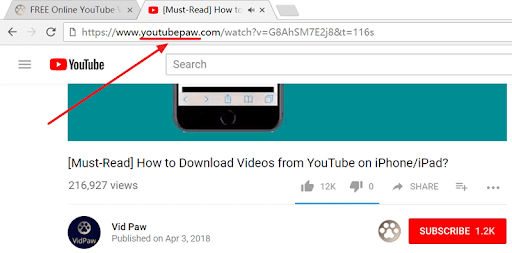
It’s very easy to use, right? If you are looking for a YouTube to MP3 Converter, I’ll recommend you VidPaw Online Video & Audio Downloader.



Share your thoughts