Adobe Sign and DocuSign are both popular document signing software solutions. Adobe Sign and DocuSign are two well-known solutions relied upon by organizations of all sizes. Both offer some excellent features designed to make the process of obtaining digital signatures easier. But what are the key differences between the two? Well, in this article, we’ll highlight some of the key contrasts between Adobe sign vs Docusign and help you decide which one to choose. If you’re interested in learning more, continue reading below.
What Is Adobe Sign?
Adobe Sign is a part of Adobe Document Cloud, which offers a suite of tools for managing documents. It’s designed to be used with Adobe Acrobat and other Adobe products. Adobe Sign integrates with SharePoint, Salesforce, Netsuite, Microsoft 365, and Google Drive.
Adobe Sign is used to electronically sign documents. It’s a cloud-based solution that offers a variety of features, such as templates, workflows, and branding. It also offers integrations with other Adobe products, such as Adobe Acrobat, Adobe PDF, and Adobe Creative Cloud.
In addition to signing through Adobe, you can also remove background from an image using the platform as well.
What Is Docusign?
DocuSign is one of the largest and oldest electronic signature software companies. DocuSign is a cloud-based document signing solution that offers a variety of features, such as templates, workflows, and branding. It offers integrations with other products, such as Salesforce and Google as well.
DocuSign is also used to electronically sign documents. It’s similar to Adobe Sign, but it doesn’t integrate with Adobe products.
Adobe Sign vs Docusign: How to Choose Between the Two
There are a few key factors to consider when choosing between Adobe Sign and DocuSign. Here’s how to make the decision:
Pricing: Adobe Document Cloud is a subscription-based service, so you’ll need to pay a monthly fee to use Adobe Sign. DocuSign offers a free plan for individuals and a paid plan for businesses.
Features: When it comes to features, both Adobe Sign and DocuSign offer a wide range of options. However, Adobe Sign integrates with other Adobe products, which may be a better fit for businesses that already use Adobe products.
Ease of use: Adobe Sign and DocuSign are both easy to use. However, Adobe Sign may be a better choice for businesses that are already familiar with Adobe products. It’s the most popular of the two platforms.
Integration: As mentioned above, Adobe Sign integrates with other Adobe products. DocuSign integrates with Salesforce and Google.
No matter which document signing solution you choose, Adobe Sign or DocuSign, you’ll be able to electronically sign documents with ease.
A Simple Adobe Sign Guide
Adobe Sign and DocuSign are both popular document signing software solutions. Both offer a great experience for the user, with a wide variety of features to choose from.
In this article, we’ve outlined some of the key differences between Adobe Sign vs Docusign in an attempt to help you make that decision. Essentially, the option you choose boils down to your preferences and the features you enjoy most.
If this content was helpful, check out more of the articles on our website for more tips on how to improve your business operations.


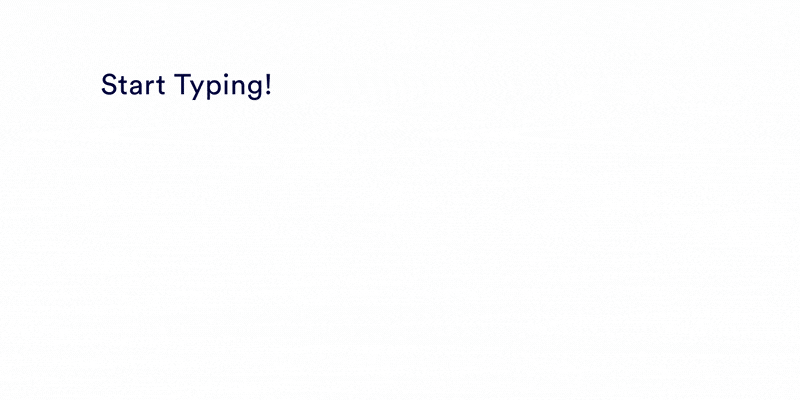
Share your thoughts