Different Types of Files Retrieval Using Data Recovery Software
A specially designed application that helps in retrieving back digital files & information that has been deleted, formatted or lost due to some reason is known as data recovery software. Anyone can easily lose data due to many reasons such as the mistake of a user, system failure or crash or accidentally. Most of the times, the lost files or data is important to the user and losing it can be really stressful for them. But with advance data retrieval tools you can easily get your important files and information back by following a standard process.
What Types Of Files Can Be Recovered?
- Documents – DOC/DOCX, XLS/XLSX, PPT/PPTX, PDF, CWK, HTML/HTM, INDD, EPS, etc.
- Emails – PST, DBX, EMLX, etc.
- Graphics – JPG, TIFF/TIF, PNG, BMP, GIF, PSD, CRW, CR2, NEF, ORF, RAF, RAW, etc.
- Audio – AIF/AIFF, M4A, MP3, WAV, WMA, MID/MIDI, OGG, AAC, etc.
- Video – AVI, MOV, MP4, M4V, 3GP, 3G2, WMV, ASF, FLV, SWF, MPG, etc.
- Other files like ZIP, RAR, SIT, etc.
Top Data Recovery Scenarios in Mac
If you have a Mac computer and you have lost your important data due to some reason, you will always wish to get it all back in intact form. To help you understand better the top scenarios of data loss in Mac and how data retrieval tool can help you recover it all back, here’s everything you need to know:
Deleted Trash Recovery
Normally, when you delete a file from a folder or disk drive, it goes into the ‘trash can’. In this case, you can easily return it back to the folder by opening the trash can, selecting the file and clicking on ‘restore’ option. On the other hand, if you have deleted it even from the trash can, you might have a thought that you lost it permanently. But with advanced data recovery tools, you can easily retrieve back the files that have been deleted from recycle bin even. For this, you just need to select the ‘trash recovery’ mode on the data retrieval application.
Overwritten Files Recovery
Recovering deleted files is always easy using the right tools as they are uniquely named & have a distinctive path. But what happens when you overwrite some files with the same name and then wish to get the overwritten files back? Earlier, this was not possible but with the introduction of advanced featured and rich functionality data retrieval tools, it has become possible now. You just need to find and launch the right Mac recovery tool and choose the right location where overwritten files were previously stored, you will get the files back in results.
Deleted Files & Folders Recovery
This is one of the most common and simplest scenarios of data loss in Mac. When you accidentally or intentionally delete data from your computer but later you need it back, you just need to install a top-rated data retrieval tool & use it. You just need to choose the right folder location and scan mode, then wait for the scanning to complete and then you can preview the results. After previewing, you can select the files you wish to get back and then click on ‘recover’ button.
[tmh_article_ads]
Recover Deleted Internet History
If you use recently visited some internet websites and web pages on your Mac but accidentally deleted the internet history without saving or bookmarking those sites, then you don’t need to worry about it. With the help of a professional data retrieval tool that is compatible with your Mac system, you can easily restore the internet history back again. Just choose the folder location where internet data is stored, click on ‘scan’ and then look for the files with ‘.plist’ extension and recover these files by choosing the location where you want to save them.
That’s all!
A data retrieval application is surely a must-have tool for everyone these days as these tools can not only be used to recover deleted files from internal storage but also recover data from formatted hard drive or any external storage device. You just need a powerful and advanced tool that offers excellent features, reliability and desired functionalities.
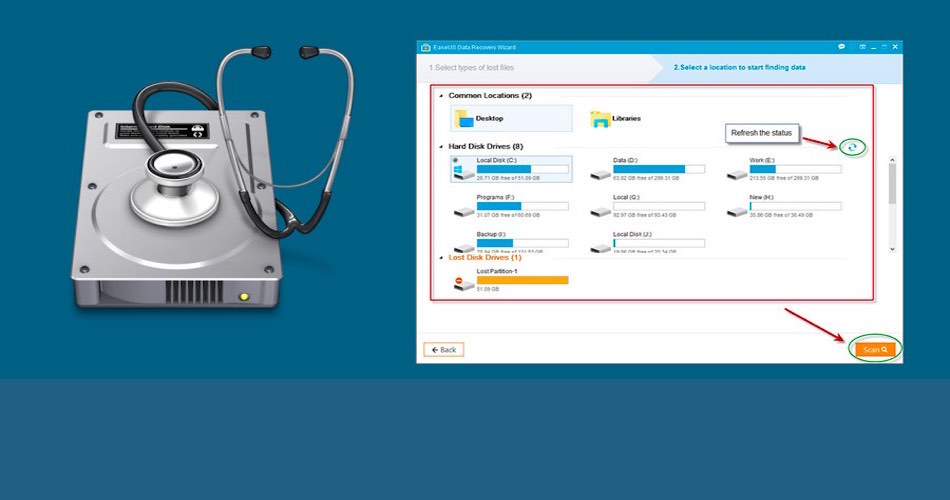
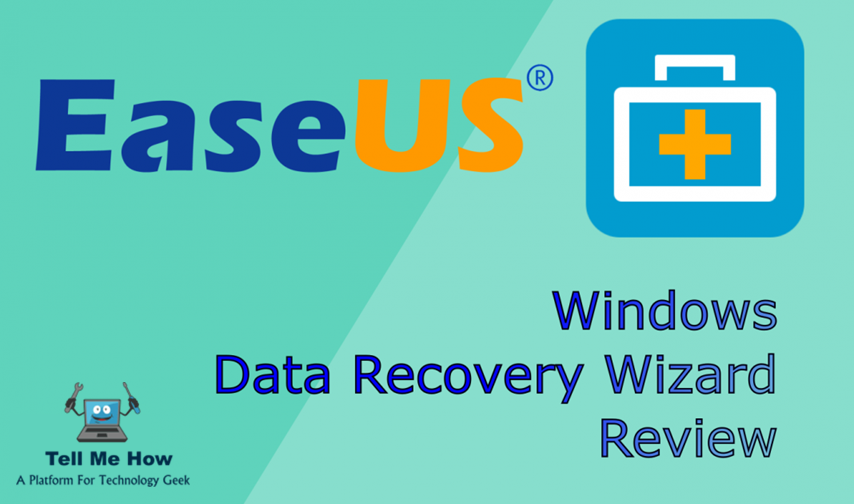

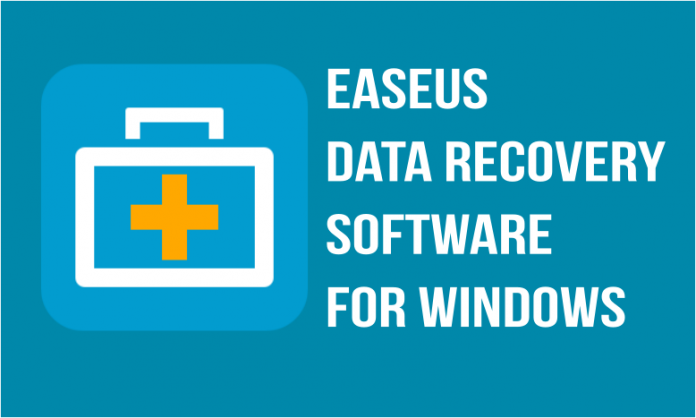
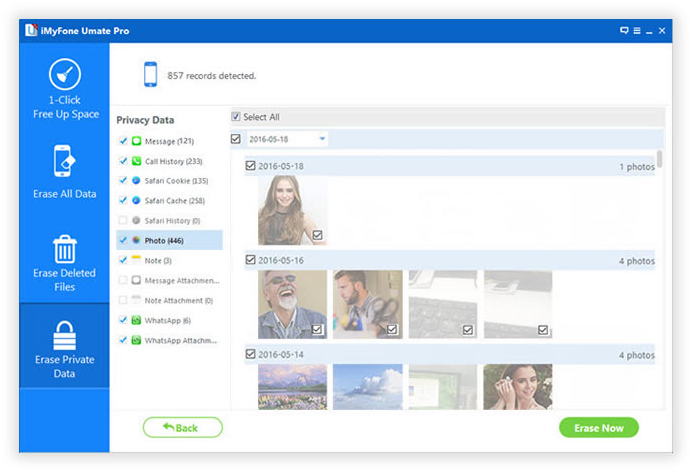
Share your thoughts