In this article, I am going to share some of the best top 30 Android tools to improve your development productivity and build better applications. I have been personally using these tools for quite some time now and have found them to be really useful and satisfying.
These tools have helped me save a lot of precious time out from my day-to-day development life and have also helped me deliver significantly better and more high-quality apps.
So without wasting anytime, let’s jump in and discover a lot of new and
Awesome top 30 Android tools to develop Android apps like a pro.
FlowUp
An amazing tool for Android which can help you to track the overall performance of your app and get in-depth insights on various key performance metrics like FPS, memory usage, CPU usage, disk usage and much more from your live production app.
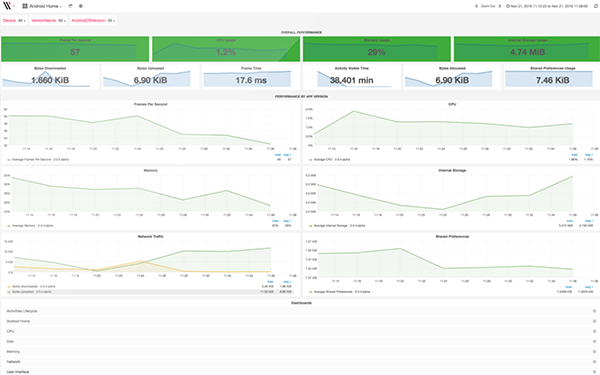
Stetho
A powerful open-source debugging platform for Android, developed by Facebook. This tool makes debugging native Android apps as simple as debugging webpages using Chrome’s Developer Tools and helps perform various actions like checking the complete View hierarchy, inspect SQLite database, monitor network operations, etc. with ease.
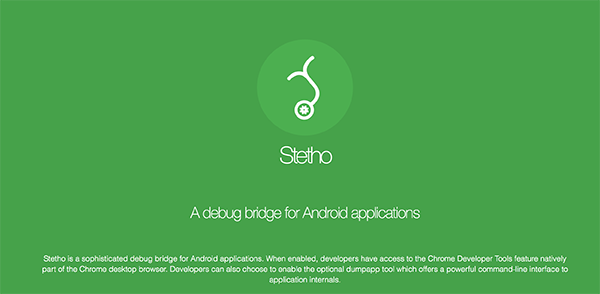
JRebel for Android
We all get quite frustrated staring at the screen like a fool and waiting for Gradle builds taking forever to finish. But this awesome tool from JRebel comes to the rescue by drastically improving build times and making Android app development and debugging almost realtime.
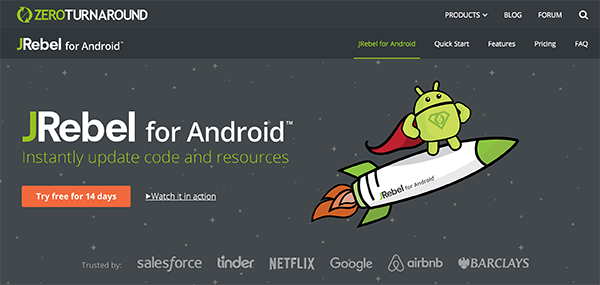
Gradle Please
If you are using Gradle as your build system in Android Studio, then you can add any external library in your project with just a single line of code. But how do you get that line quickly and easily? Here’s where this sweet little tool comes in handy.
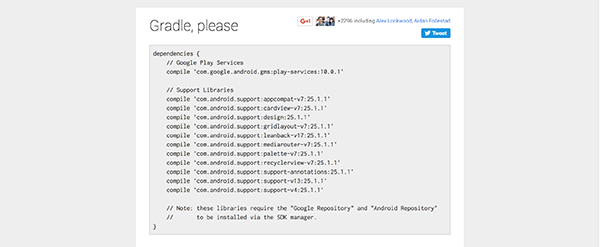
Android Asset Studio
An awesome collection of simple and easy-to-use tools to generate various types of icons (launcher, notification, generic, app shortcut icons) that you will need while designing and developing Android apps.
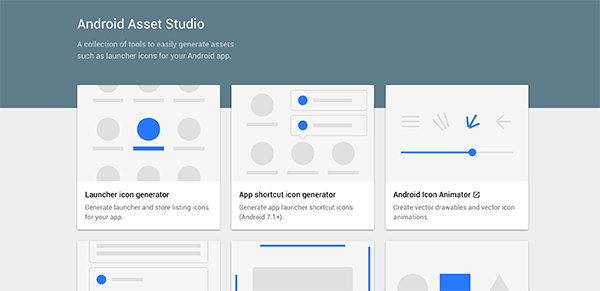
LeakCanary
LeakCanary is a powerful memory leak detection tool developed by Square, making the difficult and time-consuming job of detecting memory leaks so much easier. Once setup, it will automatically start giving you notifications whenever memory leaks happen in your app with complete stack trace to help you fix it.
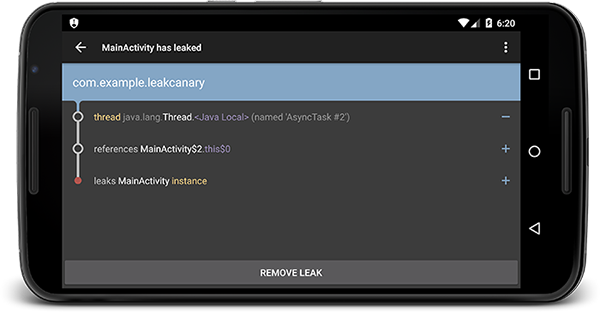
Recommended reading : What’s new in Android Studio 3.0 Canary 6
DryRun
A really useful and innovative tool that can let you test-run any Android library hosted online in just a few seconds. This tool makes it incredibly easy for you to try out various libraries that we discover daily with almost no effort.
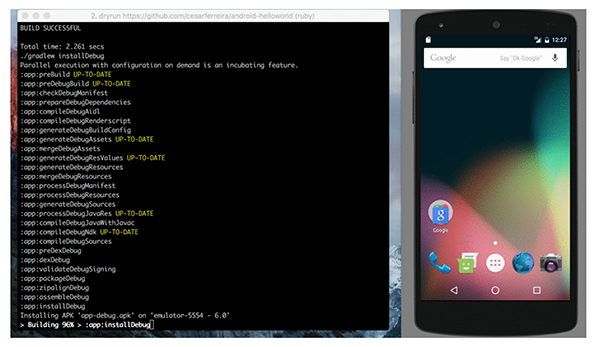
Slides Code Highlighter
As developers we have to give presentations, tech talks or just show a fancy piece of code snippet to another developer quite often. And this is where this nifty tool by Roman Nurik comes in handy which turns your boring chunks of code into a beautifully highlighted and presentable code snippet.

InstaBug
I have been using this tool for quite some time now and I must admit that it has significantly changed the way my users provide app feedback to me. They can now share screenshots, video and audio recordings, detailed logs and so much more to help me identify and fix bugs easily.

Takt
A tiny library which you can use to check the FPS of every corner of your app while debugging it. It is always better to catch bugs and significant lags in the development phase and not letting your users have a chance of a bad experience while using the production app.

Android Debug Database
An awesome tool that completely changes the way you debug the databases and shared preferences in your Android application. You can now view all the data, edit them, delete them and run SQL queries in a clean and beautiful user interface.
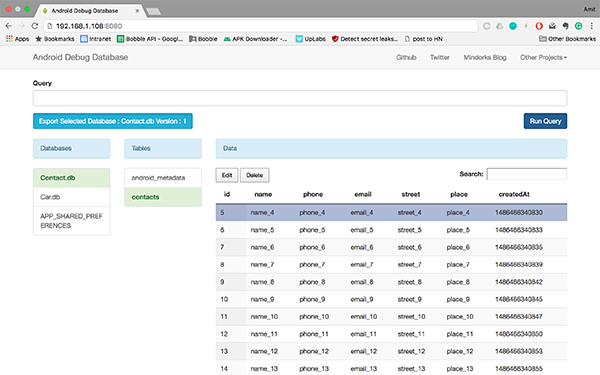
Source Tree
A clean, simple and beautiful tool to make Git great again. You can visualize all your changes, commits, branches in a beautiful way and never have to write a single command in the command-line again. It can also be highly useful for all the beginners out there who tend to get confused with the vastness of Git.

GenyMotion
Back in the days when the Android emulator was slower than a snail, GenyMotion was the only emulator of choice for all Android developers. But with time, GenyMotion has expanded quite a lot from being just an emulator to a complete platform for advanced app development, testing and deployment.

Vysor
If you are someone who doesn’t like to develop apps on an emulator but want the ease of it, you must check out Vysor which allows you to mirror your real device to your computer. Moreover, you can also show live app demos on big TV screens and projectors easily using this tool.
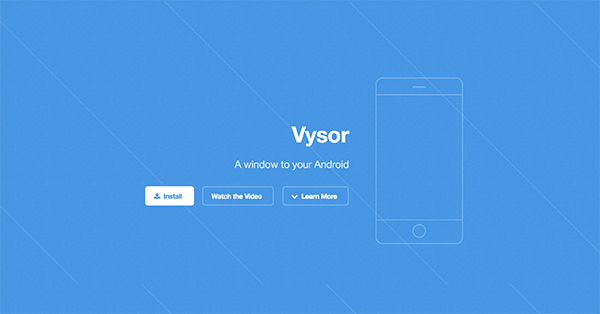
Android Wifi ADB
With this tiny yet amazing tool, you can now run your Android app from Android Studio on your device using Wifi. You don’t need to keep your device attached to your computer through a cable and can enjoy the experience of developing and testing apps wirelessly.
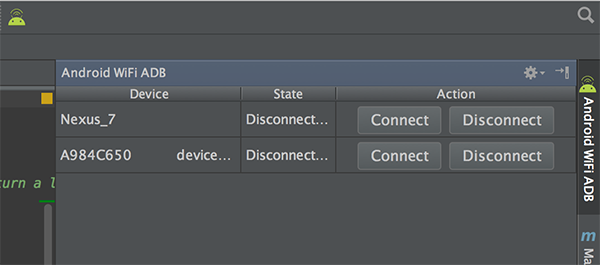
FindBugs
This tiny plugin can prove to be quite useful to detect common Java bugs right at the time of development. While building large applications, we tend to unknowingly introduce several small bugs here and there that get caught later in production causing mayhem.
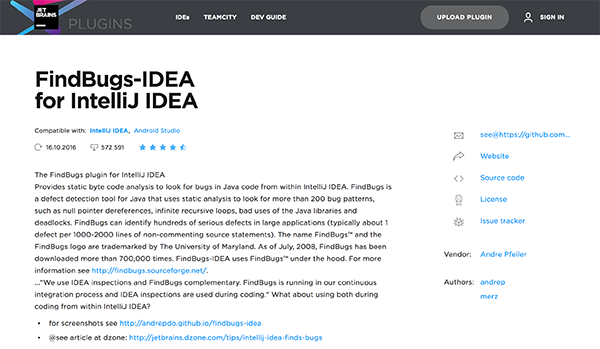
Drawable Optimizer
Several image assets are used in an Android app which tend to contribute a lot towards the size of the APK. But this nifty gradle plugin can optimize these images and reduce the resultant APK size significantly for you.
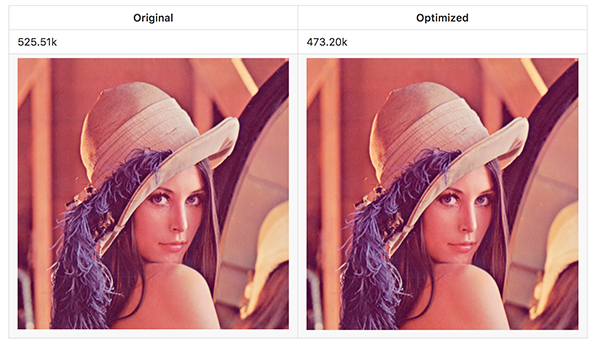
See this also : Create Android Studio Live Templates for Writing Less Code
Scalpel
This innovative tool by Jake Wharton can let you experience a 3D visual representation of the entire layout of your app. Beginners can find it really fascinating as it can give them a completely new perspective of looking into your layouts.
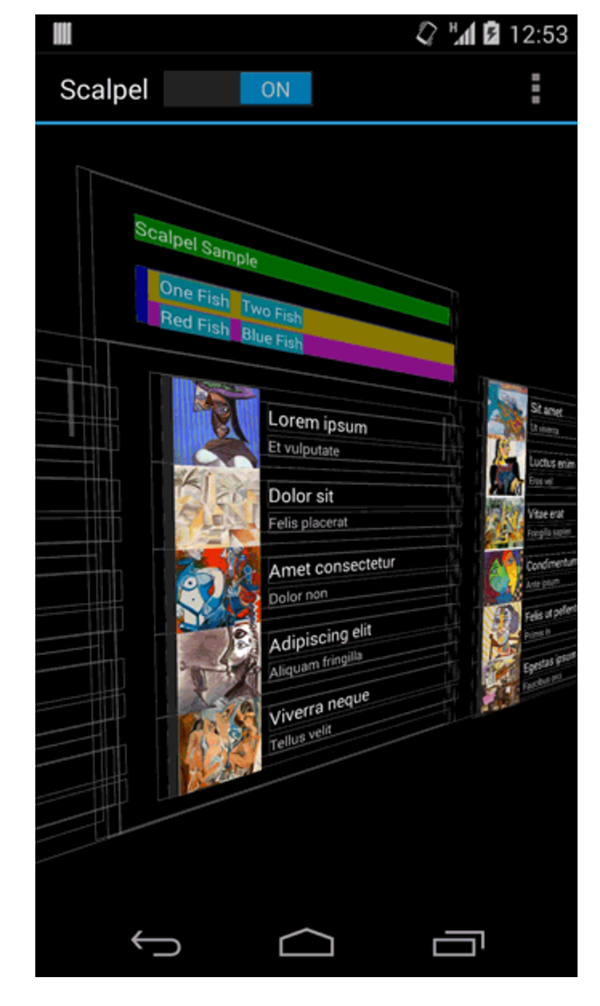
BlockCanary
Another powerful performance monitoring library which can help you to detect when your app’s UI thread gets blocked for long enough and makes your app lag like hell. It is very easy to setup and works quite similar to the way LeakCanary works.
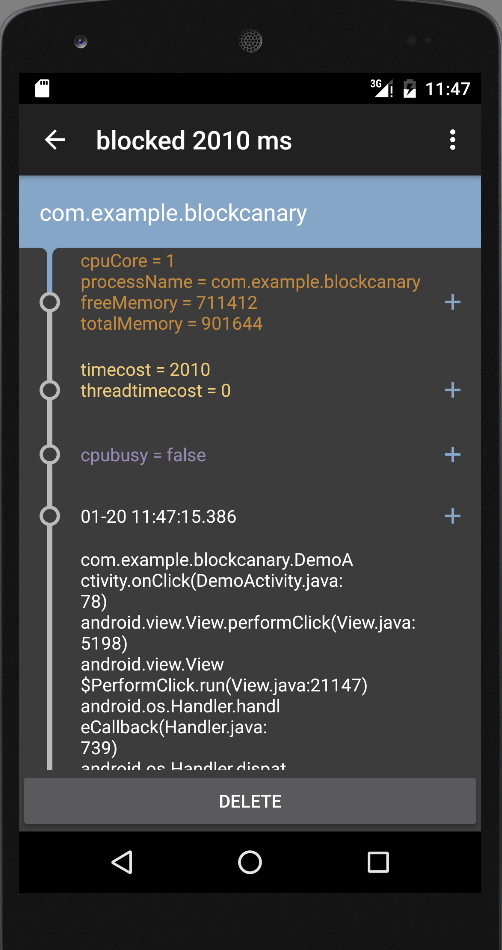
NimbleDroid
Another awesome tool to test your app for memory leaks and critical issues before publishing it on Play Store. It works quite well and automatically tests various user flows of your app and finds potential crashes and critical issues that needs immediate attention.
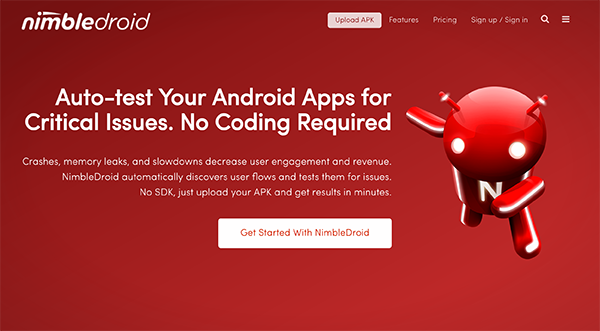
Methods Count
Who doesn’t love adding awesome libraries to their project and increase its functionality? But you always have to think about the dreaded 65K method limit problem. This awesome tool can come in handy as it can give you a clear idea on the number of methods each library adds to your app.
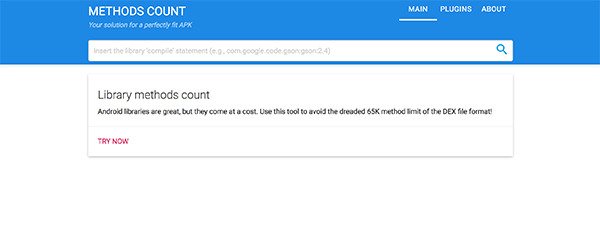
Most recommended : Kotlin step by step tutorials
Android Tool for Mac
If you are an Android developer and using a Mac, then this tiny tool can help you in getting bug reports, screenshots, video recordings of the app that you are debugging with just a single click of a button from your computer.
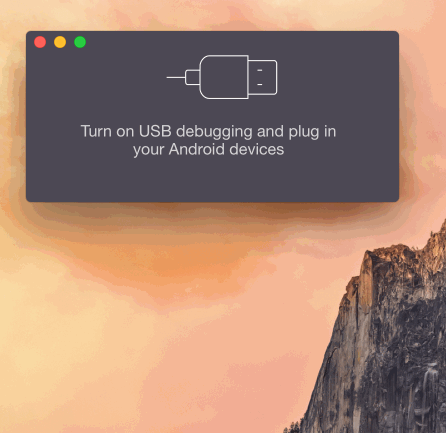
DevKnox
There are several security flaws hidden inside our apps that we are mostly not even aware of and it can take quite a lot of experience and effort to understand various critical aspects of security and make bulletproof apps. But this awesome tool can help you detect security flaws as easy as using a spell checker in your IDE.
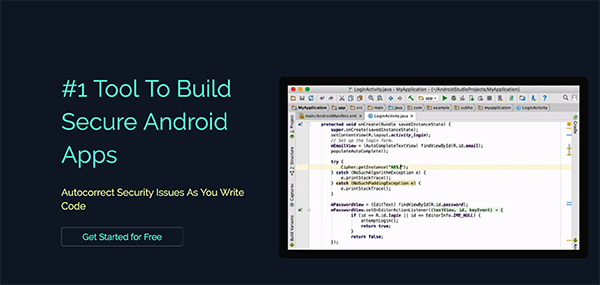
JSONSchema2POJO
We all face this several times when we have a JSON and we want to make an equivalent POJO from it. It is quite boring and time-consuming but this is where this nifty tool can come in handy. All you need to do is paste your JSON and it will generate all POJO classes automatically for you.
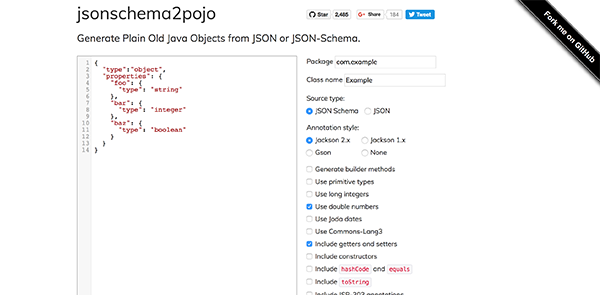
You must see this : Top 35 Android Loading Animation examples
ADB IDEA
This awesome plugin for Android Studio can get a lot of things done and help you speed up your day-to-day Android development considerably. You can easily, start, restart, kill, clear data, uninstall your apps right from the IDE saving a lot of time.
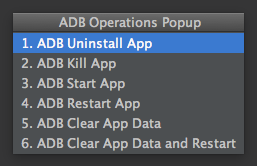
Key Promoter
We all know how helpful and quick keyboard shortcuts are, but there are so many shortcuts for so many different actions which makes it a lot difficult to remember them all. This is where this awesome plugin comes into play turning the entire game of shortcuts much easier and fun again.
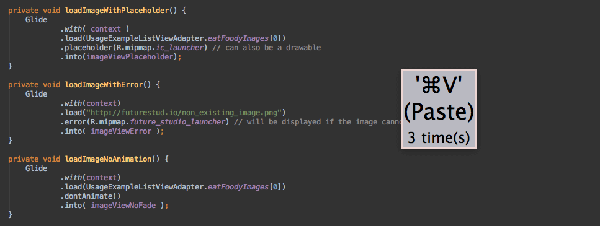
Fabric
You probably already know how powerful and awesome Fabric is. It offers a suite of tools to help you build, deploy and grow your apps faster with minimal effort. Do give it a try if you haven’t already.
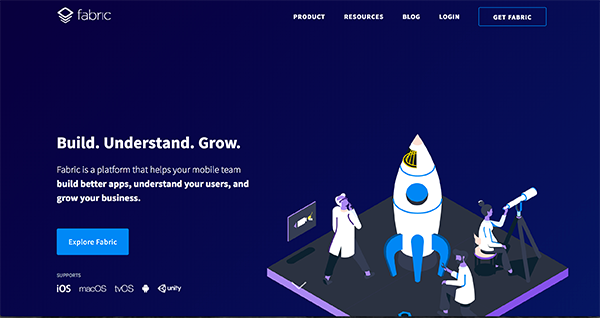
ClassyShark
With ClassyShark, you can inspect any Android APK to find a lot of valuable information out of it, like the classes, resources, manifest, dependencies, dex count and much more. It can give you an idea of what other apps are doing and probably how they are doing it.
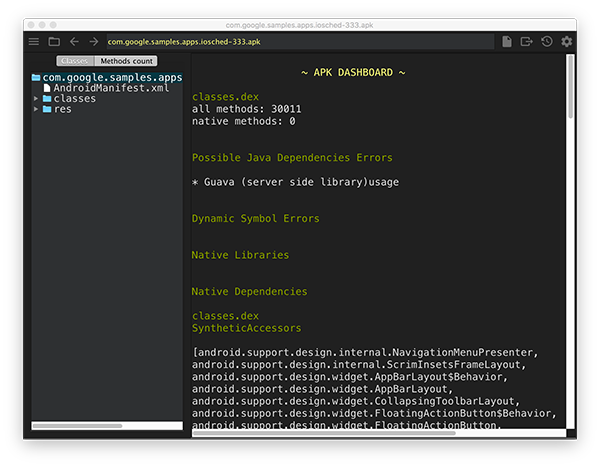
APK DeGuard
This is one of the best and probably the most accurate de-obfuscator for Android apps. It uses machine learning to analyze various apps and make sure it delivers the best possible result everytime. It helped me quite a lot in inspecting some apps and understanding how they are implementing certain features.
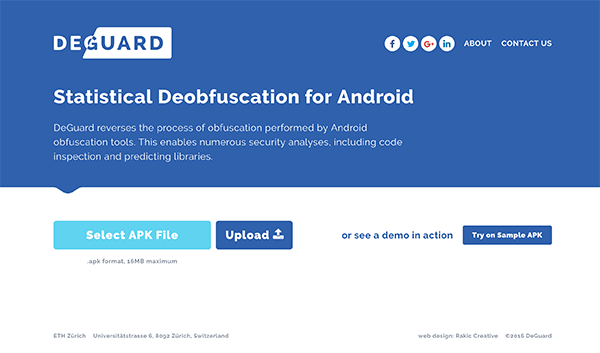
Codota
Quite often we get stuck while developing something new and need to check some quick code examples from StackOverflow or Github. But this awesome tool can let you do just that without even leaving your IDE.
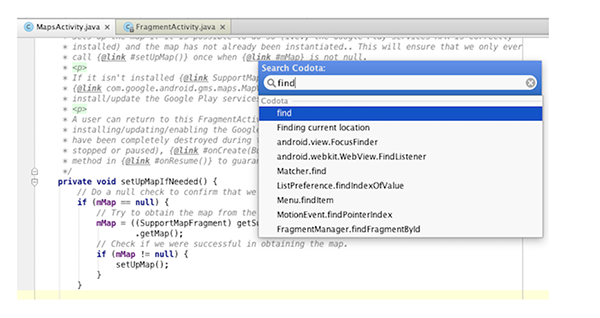
Material Design Icon Generator
This plugin for Android Studio lets you get access to all Material Design Icons and customize them right from your IDE itself, saving you a lot of time while developing apps.
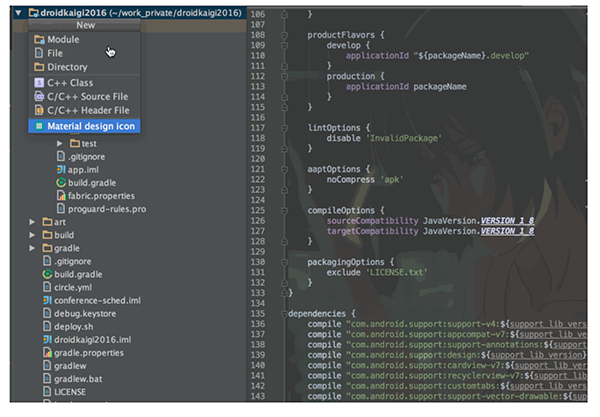
I am sure you have found quite a lot of new and exciting tools from this list and will immediately start using some of them to boost your development productivity.
If you have liked this article, please consider recommending and sharing it with your friends and help sharing the knowledge with the community.

Share your thoughts