Just a little over 1 out of 10 Smartphone users in the world don’t have Android OS installed on their phones.
The other 90% out of the 2.5 billion smartphones users in 2018 were Android Users, which means that this OS has an incredible amount of financial, personal and official data passing through it and stored on it, making it an incredibly enticing target for hackers and cybercriminals.
[tmh_article_ads]
Data hacks and leaks haven’t just become common, they are fast becoming the norm, due to a combination of the OS’s security vulnerabilities and user negligence. And while we cannot control the former, we certainly can put a leash on our own negligence by knowing which areas we need to protect ourselves more on and where can we be targeted more through.
Here are the 5 Major Security Mistakes that users need to stop making to make their Android’s cybersecurity more effective
Not Checking App Permissions Thoroughly:
Android apps are intrusive, no doubt about that, but most of us do let them through without much check and balance. The permissions an app requires to run on your phone appear just as a simple step in the whole app downloading process, with all the boxes ticked automatically and we tap on “Allow” without putting in any forethought at all.
From requests to access your phone’s camera to connect and disconnect Wi-fi at will, the amount of control you’ve been handing over to these intrusive apps is unimaginable.
And they are not obscure apps. Some of the most popular such apps require you to almost hand over total control of your phone’s functions to the app.
The way to protect yourself here is by reading through these app permissions and disabling as many of them as possible. Apps do offer this feature but we don’t actively use it and its high time that we actually did start doing this to ensure that a simple game app doesn’t act as a leech sucking off our private data while you don’t know about it.
Using Public Wi-Fi Without Protection:
Who doesn’t like Free Wi-Fi? And that’s exactly why hackers are targeting them knowing that users connect to them without thinking too much.
Public Wi-Fi is one of the easiest honey traps that hackers can bank on to easily access user data by invading their connections. Man in the Middle Attacks are becoming increasingly common and this problem is fast permeating all sorts of unprotected Wifi connections.
While users cannot be asked to stop connecting to them, they can surely be directed to use Strong Android VPNs that can protect their connections and render any hacking attempts useless, to begin with.
Not Running Pending System Updates:
How many times have you dismissed those notifications where the system prompts you for an update? Perhaps more time than you can imagine. This habit of ours has migrated with us from our desktop systems to our smartphones as we still can’t come to terms with the risk we are putting ourselves to while doing so.
Updates are mostly offered when the OS has found out some zero-day vulnerabilities that need patching up over. Users who continue using their devices without running the updates make themselves an easier target akin to three out of five houses who know the thief can enter through the broken wall but they choose to ignore it rather than fix it.
Run updates as soon as they are due because they are more than just nagging notifications you can swipe left to dismiss from your screen, they are important towards keeping your phone’s security updated.
Not Being Able To See Through Social Engineering Attempts:
Have you ever received an email where a man from Africa said that he is in trouble and wants to hand you over his $20 million dollar fortune and he just needs your bank credentials to transfer the amount? Many times maybe and you even know now that these emails are hoaxes.
But, hackers are becoming smarter than that and the messages you have next time in your inbox asking you to submit your account details may not be so easy to single out.
Social engineering is fast becoming a prominent form of hacking where the users click itself on malicious links and hands over data access in the blink of an eye.
Never click on malicious links or ones that seem too personalized unless they are coming from an authentic source. Check the authentic source carefully as well because many times, the address is often mimicked an authentic site or person but is not really so.
Avoid Dubious Sites That Deal In Grey Content:
We’ve all been there, visiting sites that offer us free services like Torrents, Porn, Music Files download among others. These sites might seem useful and extremely friendly in that they offer content for free, content that we might have had to pay for on a more authentic site.
Well, this is what serves as a hook for inserting everything from malicious adware to tracking codes into your phones. And even if the site itself doesn’t contain such problems, the ads featured in them might, sending you deeper in the funnel until you make a mistake.
To avoid such sites as much as you can because as the old saying goes “there is no such thing as a free lunch”. What seems free might be using you like a product or a target.
Wrapping Things Up:
Android security hygiene is a thing which can be easily managed if we can just keep an eye out for threats that come our way. The people who target us are no smarter than we are, with their only weapon being our carelessness. With just a bit of common sense, we can protect our phones from getting misused, I mean it doesn’t take a rocket scientist to figure out that Public Wi-fi can be rigged. Just be a bit careful and you are going to be alright.
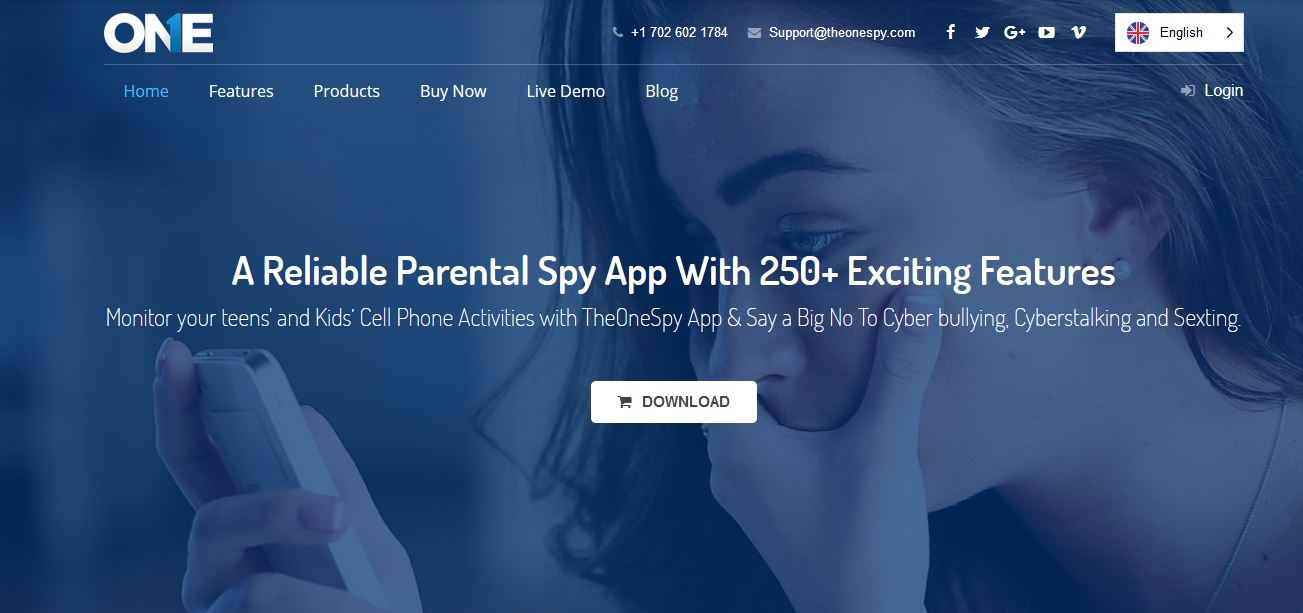


Share your thoughts