No business wants to see its valuable data being compromised. That’s especially true if doing business for you means dealing with sensitive personal information and the kind of data your competitors could take advantage of to get an upper hand on the market.
PDF as an industry standard for exchanging documents – and the tools for viewing and modifying the file format – came a long way since its beginnings in the early 1990s. Today, there are a number of apps (even free ones) that can easily edit the content of the PDF file, remove passwords, or convert tabular PDF data to Excel, for example.
That’s why having a digital signature as an extra layer of protection on important PDF files became a necessity. Furthermore, electronic signatures increase productivity and cut down on costs by eliminating paper, printing, and manual signing.
All of these reasons made businesses implement all-in-one PDF solutions in their digital document workflows. One of such tools is Able2Extract Professional 14 and for the remainder of this article, we’ll show you how to sign PDFs electronically and how you can apply digital certificates to those signatures.
Here is an illustrated, step-by-step tutorial on how to sign a PDF with the latest version of Able2Extract.
PDF Signatures Tutorial
In order to create your signature and apply it to a specific file, after starting Able2Extract you first need to click on the Open icon in the main toolbar and browse for a PDF.
Once the file appears in the main working area, click on the tab located on the right of the interface (just below the Annotations tab) to access the Digital Signatures panel.
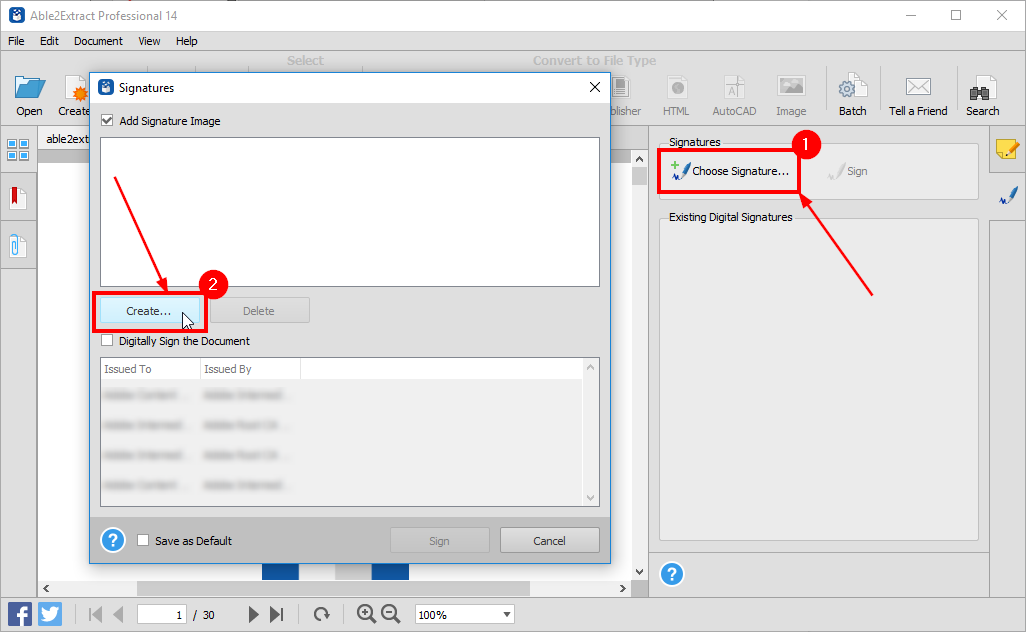
Next, click on the Choose Signature… button and in the Signatures pop-up menu click Create…
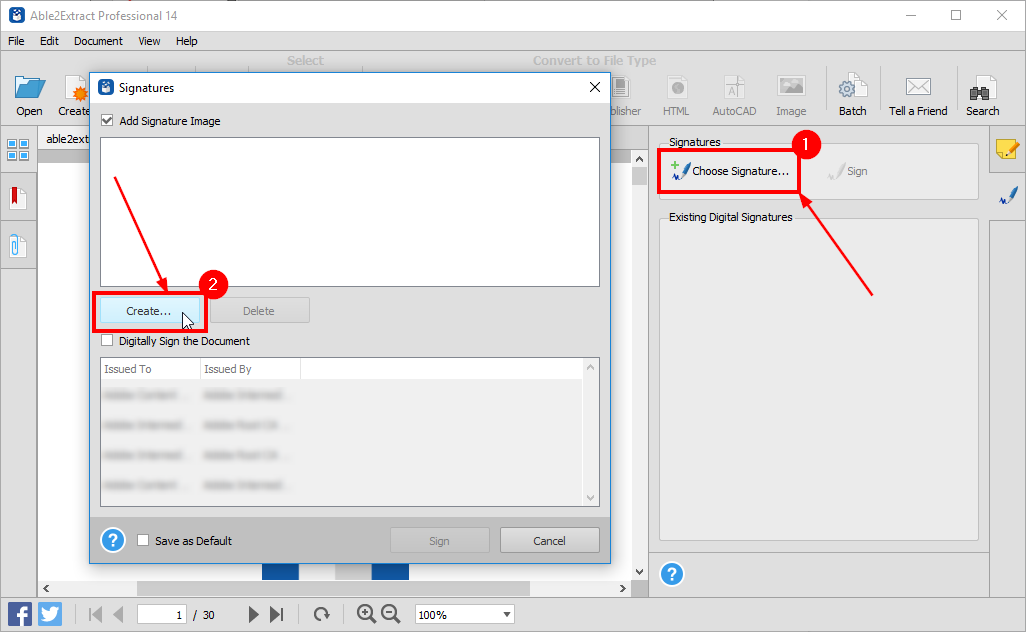
There are 3 options for creating your personal electronic signature:
- Type – type in the text for your signature, choose between 6 available fonts and set the color
- Draw – draw the signature with your mouse pointer and set the color
- Import – browse for the image and import it to Able2Extract as a signature
After you are finished with personalizing your signature, click the Add button.
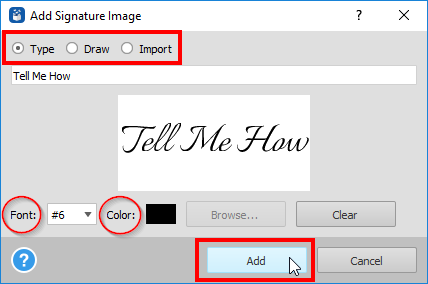
Finally, click on the Sign button and place your signature anywhere in the document.
Bonus tip: After you’ve already placed the signature, click on the Edit button in the main toolbar. This will bring up the editing mode where you can resize and move the signature.
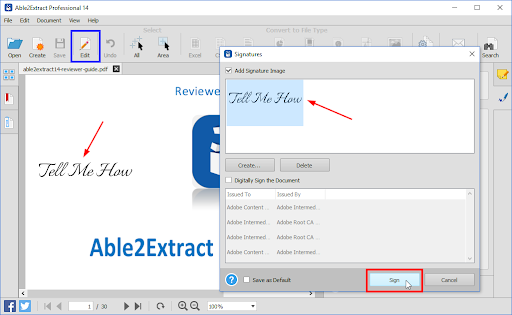
If you want to further protect your documents from being modified without your approval, you can apply a digital certificate to your signature with Able2Extract. First, plug in the USB or any external device that contains a token and the program will automatically detect the certificate and add it to the list.
To digitally sign your document, select the signature from the Signatures pop-up window, check the Digitally Sign the Document box, select the certificate you would like to use, click the Sign button and place the cryptographic signature in the document.
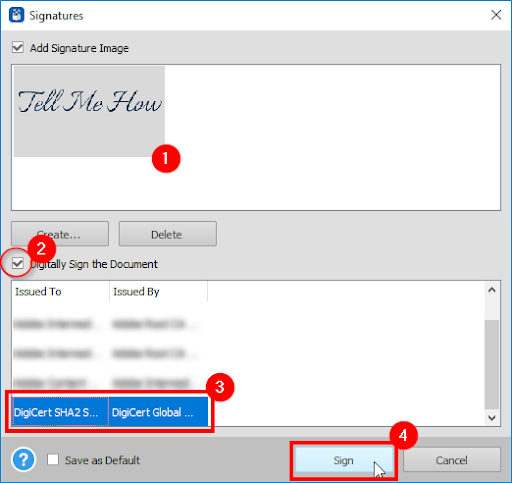
Conclusion
The Digital Signatures tool introduced in Able2Extract Professional 14 is a welcome addition to all the PDF creation, conversion, and editing features – especially for the business users concerned about the security of their documentation. On top of that, the ability to sign PDFs without leaving the computer screen will appeal to all the busy professionals and students alike.
Addition of PDF signatures capabilities made Able2Extract Professional 14 the only tool you might need for all PDF tasks. Nevertheless, the price stayed the same. For $149.95 you will get a lifetime license that can be installed on two separate machines running on Windows, macOS, or Linux. That means you can have a complete PDF toolbox on your desktop at home and on your laptop when on the go – at the same time.
But before making the decision, try Able2Extract risk free and see how it can help you with your specific PDF needs. Feel free to let us know what you think in the comments – we’d love to hear from you.
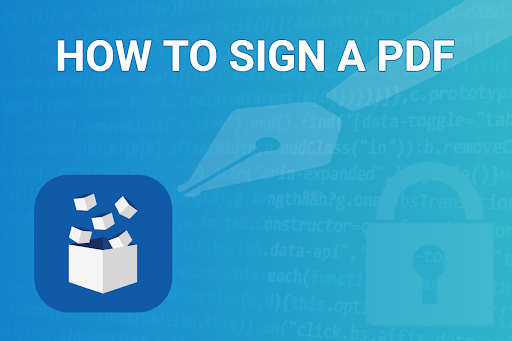
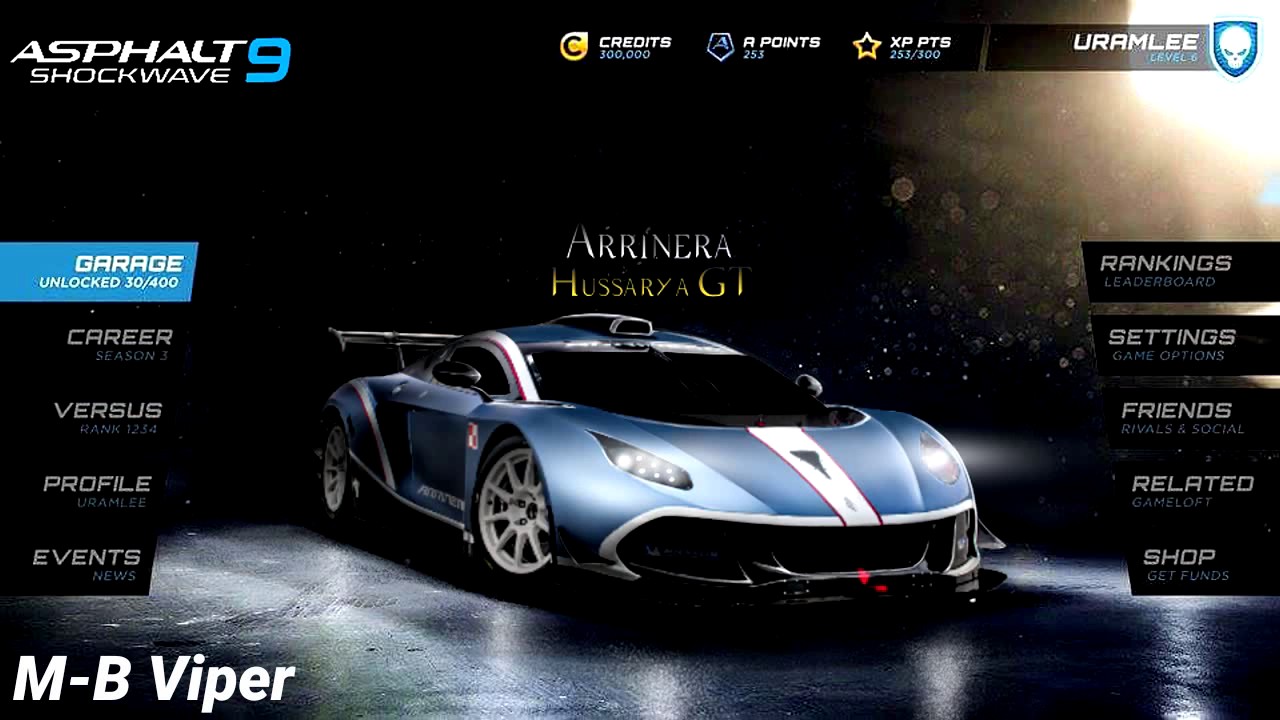
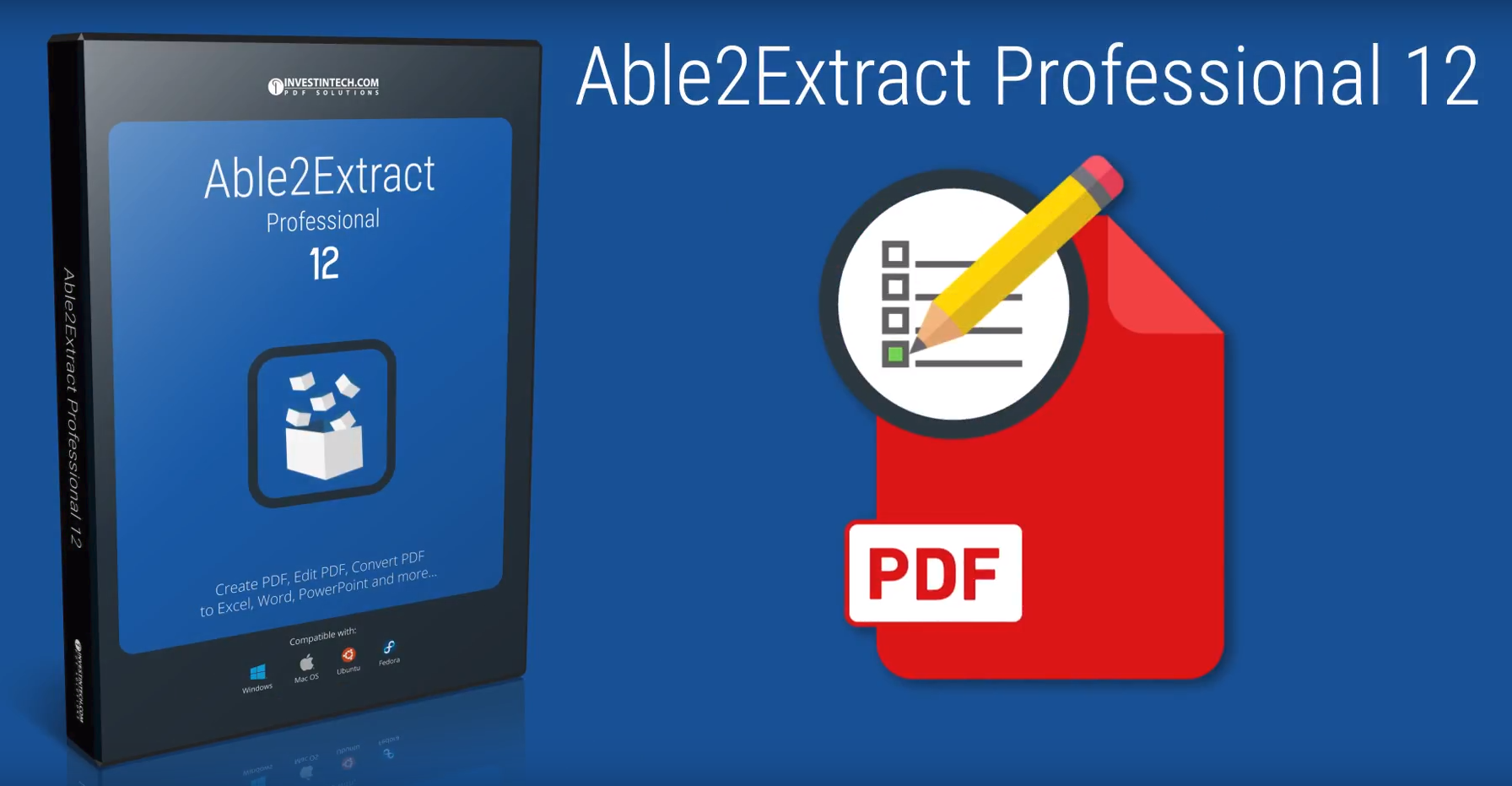
Share your thoughts