You can easily get access to your system even when you do not remember the password. All you need to do in this situation is use the appropriate password recovery software and unlock your computer. There are many paid versions of software available in the market that can accomplish this task within no time.
However, you can initially try your luck with the free resources and see if they can unlock your system. By choosing the leading password recovery programs available in the market, you can easily get this done without any investment.
See this : How to Find Your Lost Phone?
The best part about choosing such software is that you need not have any technical expertise to get access to the locked computer. These programs are very simple to use and you can easily use them on most versions of Windows systems.
Password Recovery Software Reviews
Ophcrack Review
You can easily use this program to unlock Windows computer and it will recover your passwords within quick time.
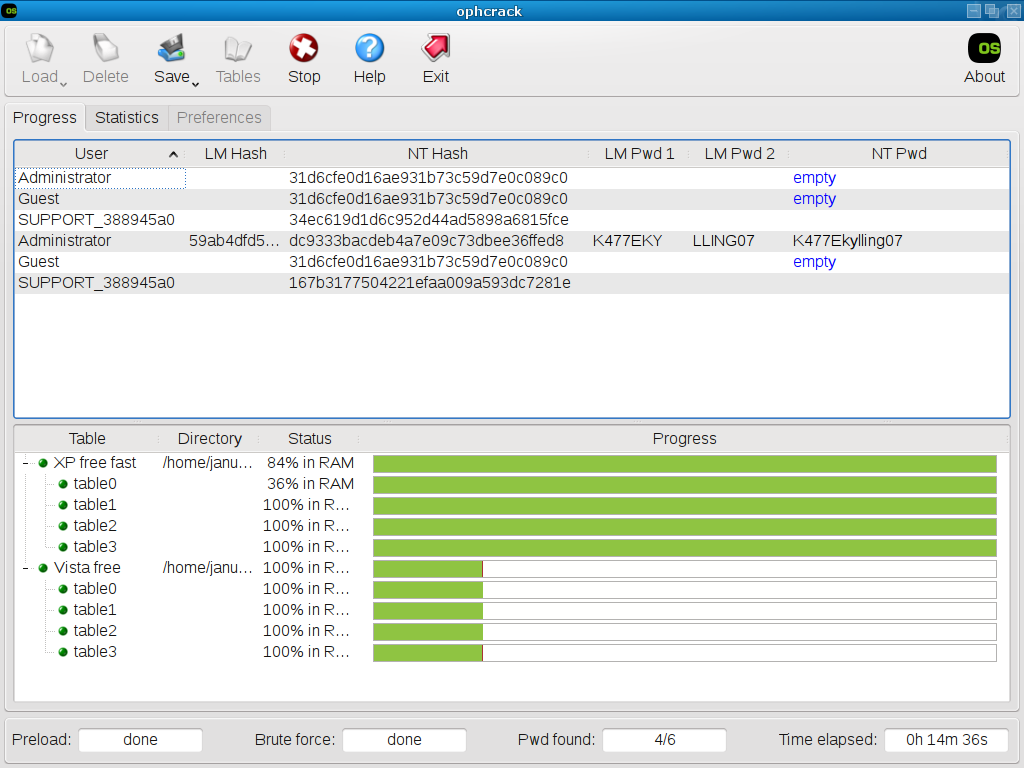
To begin with, you need to use any working computer to download the ISO image of the software and this has to be loaded onto a CD or a pen drive to open the system. This software will then search the Windows user profile and automatically recover the passwords. The only thing that you need to do is to download the software and run it on your system. After a couple of minutes, the complete list of Windows passwords will be displayed on screen.
Pros:
- No need to install any software on your system
- It works effectively on Windows 7, Windows 8, Windows XP and Windows Vista
- Available for free download online
- Works automatically once you load the CD or pen drive to the system
Cons:
- Not easy to crack passwords longer than 14 characters
- Not so effective on Windows 10
NT password review
The advantage you get by using this software is that it can clear the existing password from the registry and you can easily unlock the system.
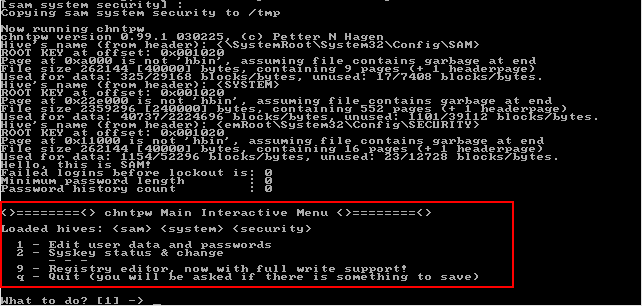
There is no need to install the software on the computer and you can use it through the flash drive. Using the program, you can also remove passwords from 64 bit Windows version without any problems. Technically speaking, it does not recover the password and instead it deletes the existing passwords from the system thereby giving you access to the computer.
Pros:
- Very effective when compared to other similar programs
- Completely free to use and you can download the ISO image on a flash drive
- Easy works with Windows 7, Windows 8 and Windows Vista
- There is no need to install the software on your system
Cons:
- The ISO image has to be burned before using the software
- It is completely text based making it difficult to use for beginners
You must see this : Prevent and Removal Ransomware virus
Lazesoft review:
Unlike other programs, this has many additional features and you can also use it for data recovery from different disks without any hassles.
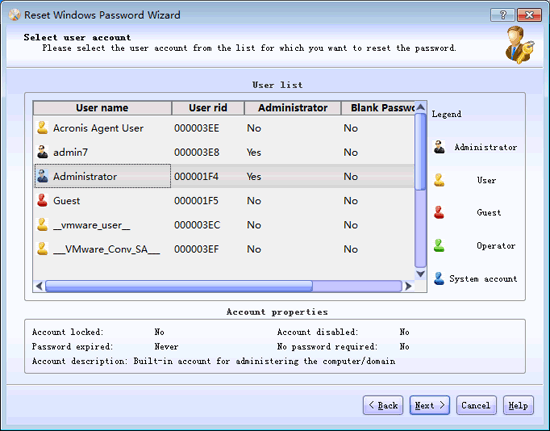
You can also use it to repair boot drives when it gets corrupted due to some issues. It is also possible to take a backup of the entire data on your hard drive by using the various features of this program.
Pros:
- Offers different options for recovering passwords
- The user interface is very simple
- Also provides an option to backup important data and restore lost data
- Can also be used for Windows recovery
Cons:
- It provides more features than necessary for the average user
- Need to install the software on your computer to use all the features
[td_smart_list_end]
Conclusion:
Considering all the features of these programs, you will notice that each one has its own advantages and you can choose them according to your convenience and individual requirements. When you have lost access completely to your computer, you can initially choose the login password recovery software and gain entry to your system. Once you have done this, you can choose other options for data recovery if it is needed and restore the lost data on your system. This can also restore the data that is lost due to accidental file deletion or format issues. It is always a good idea to choose open source programs for this purpose as there is no need to spend lots of money on expensive software to gain access to your locked computer.

Share your thoughts