In our previous article we discuss about some Andoroid layout library like AwesomeLayoutManager, dynamicLayoutManager and Two Panel Layout but today we discuss Custom Layout Manager for Recycler View.
Circular Layout Manager
Custom Layout Manager for Recycler View which lays out its child views in circular or elliptical fashion
Scroll Wheel functionality implemented along with Circular Relative Layout
Integeration
Use the following dependency snippet in your app level build.gradle file to include this library in your project:
dependencies {
compile 'com.github.kapil93:circular-layout-manager:1.0.0'
}
Ex: Source code
private void initViews() {
recyclerView = (RecyclerView) findViewById(R.id.recycler_view);
scrollWheel = (ScrollWheel) findViewById(R.id.scroll_wheel);
addItemButton = (FloatingActionButton) findViewById(R.id.add_item_button);
scrollWheelToggleButton = (FloatingActionButton) findViewById(R.id.scroll_wheel_toggle_button);
}
private void setViews() {
initializeList();
recyclerView.setAdapter(new RecyclerViewAdapter(getApplicationContext(), list));
recyclerView.addItemDecoration(new RecyclerItemDecoration());
recyclerView.setLayoutManager(new CircularLayoutManager(getApplicationContext(), 200, -100));
recyclerView.addOnItemTouchListener(new OnRecyclerItemClickListener(getApplicationContext(),
new OnRecyclerItemClickListener.OnItemClickListener() {
@Override
public void OnItemClick(RecyclerView parent, int childIndex) {
Toast.makeText(MainActivity.this, ((TextView) parent.getChildAt(childIndex)
.findViewById(R.id.event)).getText(), Toast.LENGTH_SHORT).show();
}
}));
scrollWheel.setRecyclerView(recyclerView);
scrollWheel.setScrollWheelEnabled(false);
scrollWheel.setHighlightTouchAreaEnabled(false);
//scrollWheel.setConsumeTouchOutsideTouchAreaEnabled(false);
scrollWheel.setTouchAreaThickness(50);
scrollWheel.setOnItemClickListener(new OnItemClickListener() {
@Override
public void onItemClick(ScrollWheel scrollWheel, int childIndex) {
Toast.makeText(MainActivity.this, "OC " + ((TextView) scrollWheel.getRecyclerView()
.getChildAt(childIndex).findViewById(R.id.event)).getText(), Toast.LENGTH_SHORT).show();
}
@Override
public void onItemLongClick(ScrollWheel scrollWheel, int childIndex) {
Toast.makeText(MainActivity.this, "OLC " + ((TextView) scrollWheel.getRecyclerView()
.getChildAt(childIndex).findViewById(R.id.event)).getText(), Toast.LENGTH_SHORT).show();
}
});
addItemButton.setOnClickListener(this);
scrollWheelToggleButton.setOnClickListener(this);
Hope you like this comparison. Please share your thought and experience in comment section.
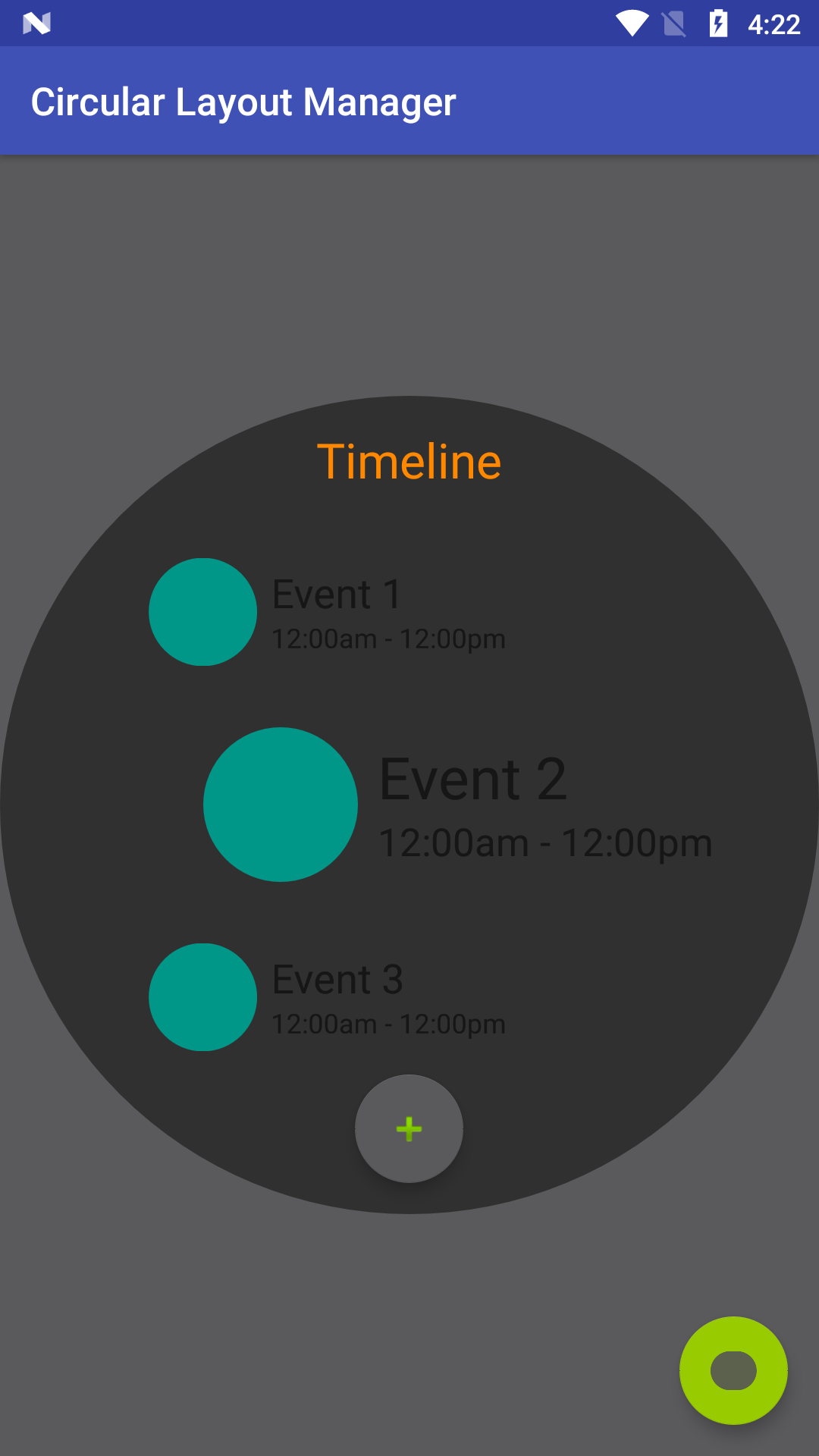
Share your thoughts