Remote work is very tricky, especially in projects where team cooperation is essential for success. People find it hard to work together when they work hand to hand, not to mention cooperating from a distance.
Still, the benefits of remote work are present to such level, this becomes the preference of many companies on a worldwide level. Jack Beard, HR manager at Assignment Geek writing company talks about these changes: ‘’Hiring people to do remote work has become inevitable in many businesses. The opportunity this approach offers, especially the talent abundance allows companies to rise above the competition and achieve more than ever. When you see it all clearly, the disadvantages simply get lost somewhere in the middle.’’
If you decided to get in the remote working groove, there are some things you have to know to make this successful. Whether you are a manager of a remote team or a part of one, being aware of the cooperation rules and tips is essential for the success of the entire team.
Benefits of Co-Browsing Software for Remote Work
The right co-browsing software gives a remote team a shot at being more productive in a shorter timeframe. Without any help, the team can easily be faced with misunderstanding, communication problems, time management issues – all of which make the completion of the project further and further away.
Basically, co-browsing software helps remote teams be more productive and efficient by helping them collaborate all at the same time. Such software can aid the team with communication, documentation, sharing, project management and organization – all of which is essential when it comes to remote work.
Most Effective Software for Remote Teamwork
Check out our short, yet very rich list of easy-to-use software that aids remote teamwork and makes it more efficient.
Communication Software

Slack
Slack is undoubtedly one of the fastest- growing software tools for communication on the Web. This messaging app is widely recognized and used by thousands of remote teams worldwide. It features a variety of bots and powerful integrations, all of which makes it one of the most flexible tools for communicating online.
Basically, Slack uses channels for communication. A user can create a separate channel where they’ll archive and track conversations with various people or teams. The search feature available here allows companies to track and find conversations about any project without a chance of losing them.
Yammer
Yammer is another social network, a private one that aids employees’ collaboration across different locations and departments. Since Yammer is focused precisely on business, you will need a working e-mail address from a specific company’s domain to join their Yammer network.
Users can create various groups that allows them to share and segregate the important information to a specific group of team members to avoid misunderstandings among the team.
Skype
Skype has been extremely popular for decades now and it has remained free to use since its introduction on the Web. This is one of the oldest and most popular methods for making video and audio calls. Due to the needs and requirements on behalf of remote teams, Skype recently introduced many inviting features for communication between multiple devices and team members.
Google Hangouts
The biggest rival in terms of video and audio calls of Skype is without doubt the Google Hangouts tool. Businesses who are on a limited budget find this tool to be excellent, especially with the innovation called Hangouts on Air.
If you decide to use this tool, you can record the Hangout and view it later on. This should significantly reduce the time your team spends taking notes to use for later.
GoToMeeting
GoToMeeting is one of the most popular ways to host an online meeting today. It is specifically designed to connect customers and colleagues – you can launch a meeting from any place if you use this tool.
Mailbird
By using Mailbird, you can manage the online communication in terms of messenger platforms and e-mails. Unlike the complicated platforms that are very hard to master, this is a very easy-to-use and learn tool, designed for people of all ages and technology knowledge.
Use this tool if you wish to manage the platforms for messages such as Facebook.
Documentation Software
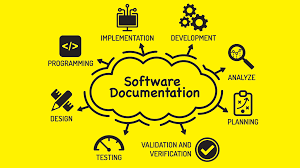
Google Docs
Remote workers love using this app for collaboration and storage! Google Docs is updated every month, making it easier and safer to collaborate, edit and share documents without the extra hassle of working through real paper and mailing things to everyone. At this point, it allows you to create a spreadsheet, blog post, or a presentation and share it with people in various parts of the world.
Zoho
Zoho gives a wide range of tools that help team members join in planning and getting the work done more efficiently. This app also allows you to create workspaces and discuss projects, as well as share documents and calendars to increase the productivity and understanding among members.
Etherpad
Etherpad is free, open source that everyone can download and use. This tool allows its users to write press releases, articles, documents, and to-do lists; share them with others and work on them simultaneously from different devices.
File Sharing Software

Google Drive
Storing all kinds of files can be a trouble to anyone, especially to a team that works from a distance. To be able to store photos and documents from various devices and safe on the Web, you can use Google Drive.

Google Drive gives 15GB of free storage and is easily accessible by every member of your team and on any device. All you have to do is upload your documents and share them with your team.
Dropbox
You can both upload and sync your documents from any device you are logged in from. Some opt for the free version, while others choose the business version to enjoy more space. The business version is very affordable and allows users to store up to 1 terabyte.
Hightail
Hightail lets you upload and share documents, but that’s not all. This is a highly creative and collaborative app, designed to help you finish your projects from start to finish. You can share the projects with others, track the changes they make, as well as implement security measures on admin level to ensure some documents’ privacy.
OneDrive
Microsoft added OneDrive as another offer from their Live Brand. This software gives you 5GB free-of-charge, but you can also purchase 50GB extra for only $1.99 monthly fee.
It is now fully optimized and can be used on all devices, making it possible for you to share your documents and photos on Mac, PC, iOS and Android and therefore, with all members of your team. It also works with Word, PowerPoint, Excel, and OneNote, so you are basically not limited when it comes to documentation sharing on this platform.
Project Management Software

Podio
Have you heard of Podio? This is a very popular tool among managers and entrepreneurs, especially those who work with remote teams. Tools like this one can help you manage teams of over 50 employees – it assists you in overseeing their tasks and progress, helps you evaluate their collaboration success, and tracks their actions to let you optimize the project’s success.
Asana
We all know Asana – the cloud platform that everyone can use as long as they have a Wi-Fi connection. This software has a three-panel dashboard that contains all the data necessary to finish a project.
The left hand side provides the information about the projects that are ongoing in the organization. The middle allows you to open and zoom in the tasks that are associated with these projects, while the right side provides a more granular overview (deadlines of the task and who it is assigned to).
Trello
Trello is a software based on the Web, allowing you to use cards and a board to organize projects. How does this work?
You need to write the tasks on the cards and place them on the board. This also means that you can remove them, change their location, and edit them whenever you want. The column you will place the note on will represent a different part of the particular project. As your team works its way through the project parts, they can move them across or remove them from the board altogether.
If visualization does the trick for you, this is an excellent way to get a picture of the project’s progress without much effort!
ProofHub
ProofHub lets users assign and add new roles to employees, defining their tasks in the project, and organizing everything in a calendar. You get a view of 30,000 foot on this calendar to track important events and accomplishments.
Wrike
If you feel the need to break some larger tasks into smaller and more manageable goals, this is the software for you! Wrike will let you track the progress of each team member and their contribution, guiding you toward the right steps to take to make the project run more successfully.
The reports you will get from Wrike give you not only information about the success of other team members, but also data on how much money is spent on each project part.
WorkflowMax
Mid-sized firms love WorkflowMax! This is a great software for companies that need help with lead and project management, billing or accounting, as well as many other services needed to run a business that caters clients’ needs.
Workflowmax will let you create reports and manage your budget and time in regard to project completion.
Conclusion
Finding the best tool for your project isn’t easy but fortunately, there are many great software tools you can use to achieve the best possible results. The list is expanding and changing each year – this are the most popular and effective tools of 2018. Choose your favorite and make your project run smoothly with the help of software!
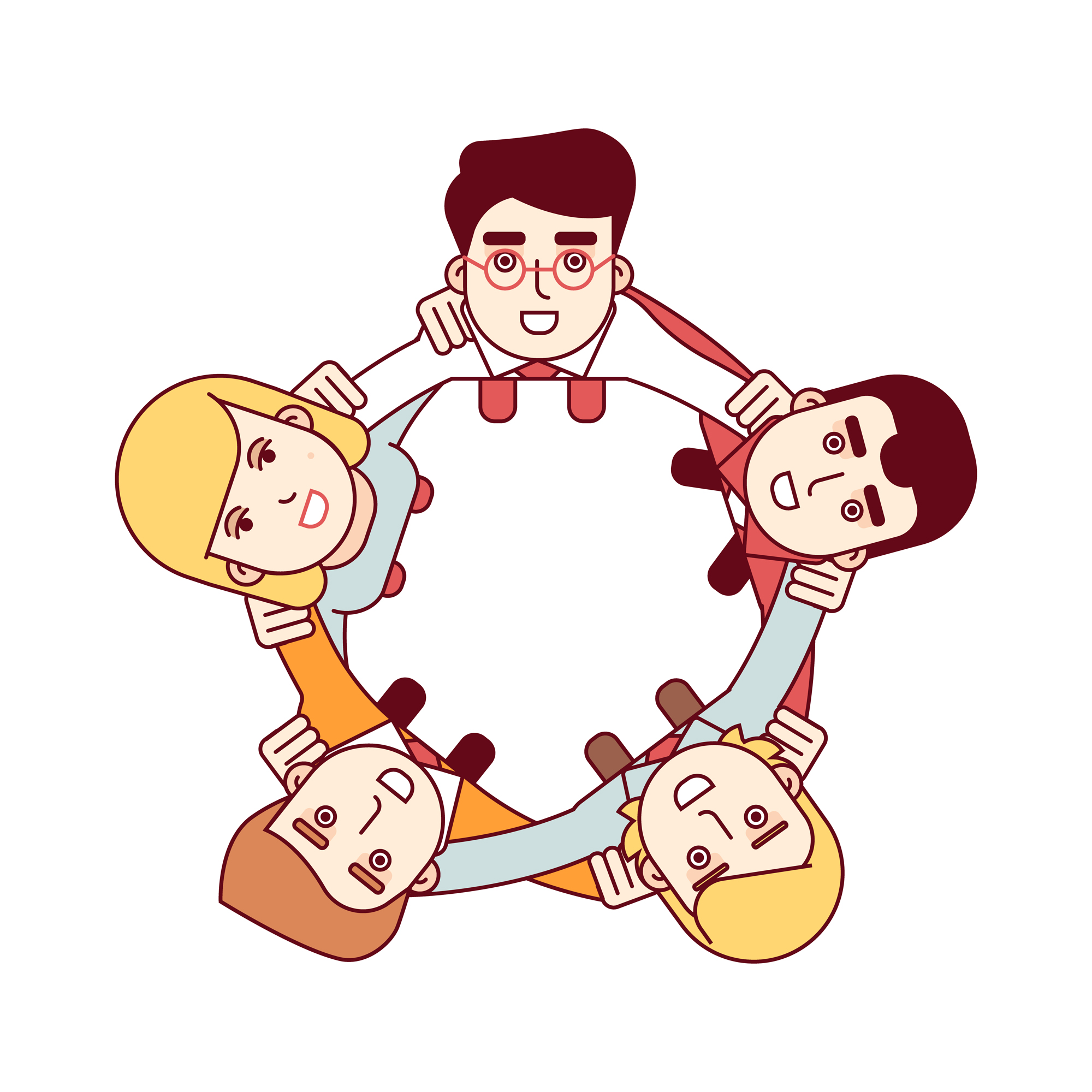
Share your thoughts