If you have an iPhone, then I’m going to tell you about the IOTransfer Windows Software. This is an iOS or iPhone Manager Software and we will learn here about the Iotransfer Review in detail and see what features of iPhone Devices we can use with this software.
Transfer or manage iPhone to iPhone data is very easy and many of its methods are available on the Internet. But data transfer on Windows PC to iPhone Device itself is a challenge and there is very little software that can send data from Windows to iPhone, iPod Devices, and manage them like iTune.
Transfer your iPhone from PC to Computer:
Iotransfer is an iPhone Manager, Windows Software. With this help, any data transfer can be done from all iPhone and iPod Devices, and that can be transferred to any device from iPhone to iPhone. Iotransfer can be used to manage any Apple Device, not just iPhone.
Transferring photos, music, or video from the iPhone does not make it easy to manage and manage from a Windows computer. But with the help of this software all these tasks are very easy, some of the features of iOtransfer are as follows.
Why IOTransfer?
Iphone comes on top when we talk about Smartphone ,its user-friendly interface, designs, speed and many more features make it superior over other platform. While leveraging benefits of iphone the user can bring out some more from their mobiles by using some Tips & Ticks that can reduce your battery consumption, some magical that blow off you mind with astonishment.

However,Many people prefer Windows OS Computer over Apple’s Macintosh, because of different reasons whereas, when it comes to other gadget the majority of people bend toward MAC. iPhones/iPads are well known for their Performance, Security, Stability etc, apart from these well known features of Apple there are some fun facts that are not known to many iPhone/iPad users. Apparently, User needs a tool that to handle Mac files on windows PC. Here, IOTransfer i.e. iPhone transfer software comes into play, It manages iPhones and iPads data more efficiently on windows platform as well on Mac than any other tool. The IOTransfer find out to be the best tool to manage your file and all other kind of data in today’s date.
IOTransfer provides an easy way to directly access iPhone albums without using iTunes or iCloud and transfers them to you PC or Mac in no time. You can add or delete images within just a few clicks. Definitely Easy-to-learn for any Apple lovers as it comes with user interactive Interface.
Iotransfer Features:
Although there are many features in this software, there are some advantages of this, which are found in very little software.
- With the help of this software, Video, Music & photo can be transferred from PC to iPhone and iPhone without any limitation.
- Any files saved with this IOtransfer software can be deleted in a secure manner, without any Cache, and memory can be completely cleaned.
- To use any of this software, iTune has to be installed in PC.
- Deep Phone Clean Feature is available in Iotransfer. By which all Junk & Unwanted files can be deleted from the phone and the phone performance can be increased.
- Iotransfer also provides free video downloader service.
When I downloaded this software I thought it would be very hard to install. But nothing like this, Iotransfer can only install in 3 to 4 Step and Syncing PC, iTune and iPhone Devices.
Step to Install Iotransfer Windows Software:
It is very easy to do it very easy to install, it has 2 types of software. From this, you can download any software as per your requirement. I need iPhone Transfer Software from this and I’ll download & install it. Because this will get Phone Cleaner and Phone Cleaner with Video Downloader.
- After downloading the software, you can install it like any other Windows application. After that, when its setup is open, there will be a driver installed on it, clicking on “install” will have to be installed.
- After Installing the Driver, the iPhone Device must connect to the Iotransfer Tool via Data Cable, connect iphone.

- Now you will get some 4 options here,
- Home
- Manage
- Clean
- Videos
After connecting to the Home Option, the PC to iPhone or iPhone to PC can be transferred to Video, Music, Photo etc. You can Convert HEIC Photo to JPG using IOTransfer2.
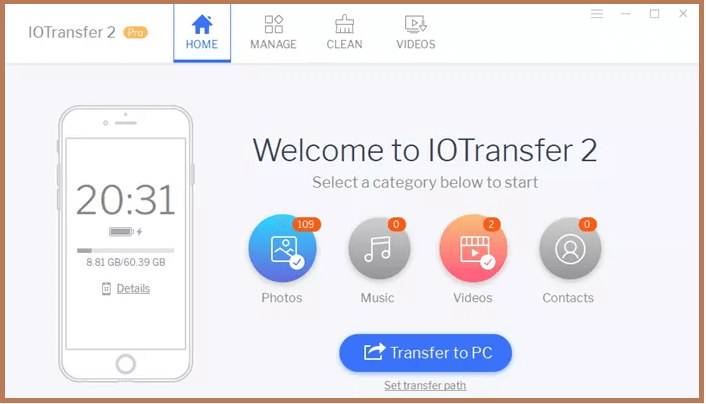
- Export Options to Videos, Photos, Music, Contact Files from Bulk to iPhone. Can be deleted safely.
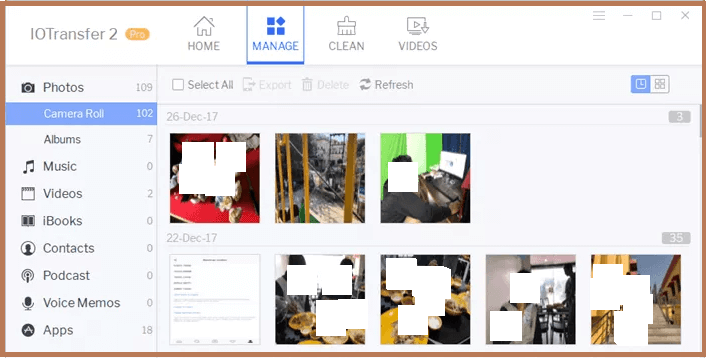
- Junk & unwanted files can be cleaned from Phone Storage with the Clean Option. It scans all unwanted files on its own and can remove all data by just clicking one.

- IOTransfer Software has Inbuilt Video Downloader and if we ever need to download any video from any website, then we do not need to download and install any other Video Downloader.
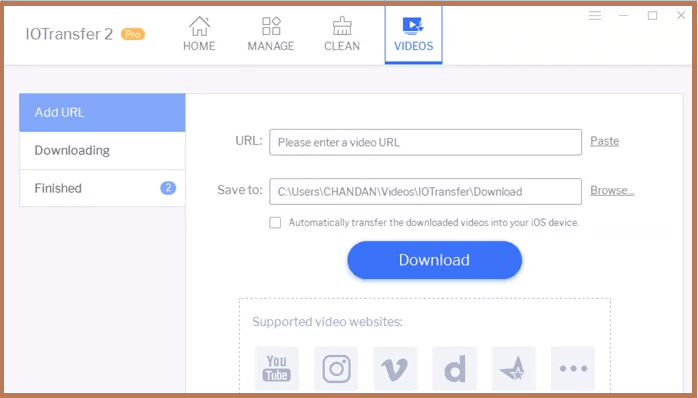
Friends ..! Talk about the Iotransfer Review, so I found it free and Pro both versions felt good and useful. I have used the Iotransfer Free Version for a few days, all of them are similar to Pro. But there is some limitity in the features of each.
But if you talk about any of the iPhone Manager Software in today’s time, then they do not work all without Paid Version Purchase. So I think Iotransfer is better than any other iPhone manager software. If you use Apple’s product then you can download it once and comment your thoughts.
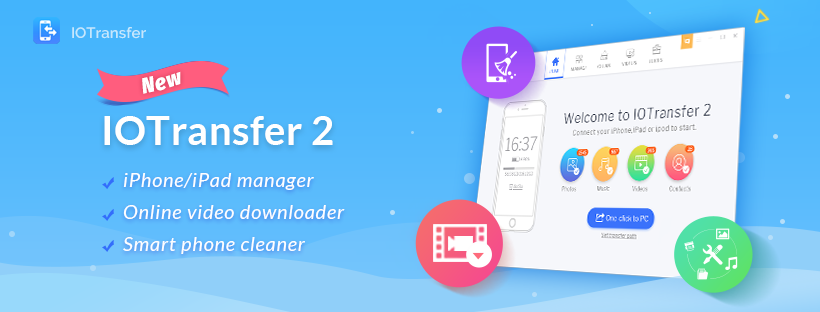
Share your thoughts