How to Recover Deleted Photos from SD Cards?
Many users often have the single most common complaint, that is, loss of their photos from the SD cards. However, there are some reliable methods by which they may even be able to retrieve those deleted photos from the SD cards in case such a situation arises. SD Cards can be easily connected to the PC which is not the case with the internal storage. This actually eases things a lot and gives you a way out of the crisis that you have stumbled upon.
Steps to Recover Deleted Photos from SD Cards:
In the case that your SD card has been accidentally formatted or you feel that it has been corrupted, you will need to find ways to recover files from SD card. To get the job done and recover the photos successfully, you might follow the simplest method which has been discussed below.
Firstly, you will require an SD card reader, a PC and the memory card that is causing the trouble.
Step 1: Once you’ve noticed that the images have been deleted from your SD card, make sure you don’t do anything to the card, which includes no more picture to be taken, and you must remove the SD card immediately from the device.
Step 2: Next, you need to choose a good data recovery software. There are many different types of these available in the market which have both free as well as paid options for you. You might already be having the software installed with your SD card.
Step 3: You will now need to download or install the decided software on your computer system.
Step 4: Next, you need to run the software that you’ve downloaded and select the photos that you’ve lost and want to recover.
Go through the entire menu of options till you’ve reached the part that informs you about which location to look into. Connect the card reader to your PC and choose the directory of where your device’s camera saves all the photos taken, considering that the directory hasn’t been removed if the card had been formatted or the images were deleted. This folder is usually saved with the name DCIM, or it may be saved with the camera manufacturer or the model name.
[tmh_article_ads]
Move to the next step by entering, and you will then be told about the program where you need to look for the photos lost. Select the options from the software based on the damage that has been done. Enter once again and choose the location where you wish to store the recovered photos again. You may now begin with the photo recovery process.
Step 5: Now scan and see what files you receive. You might get your desired results which means your software has successfully done the recovery
Step 6: Now go through the photos that have been retrieved and then back them up immediately for future.
Hopefully, these few comprehensive steps for the recovery of your deleted photos will have helped you recover your images. The trick is to select software which is reliable and would get the job done for you without any further hassle.
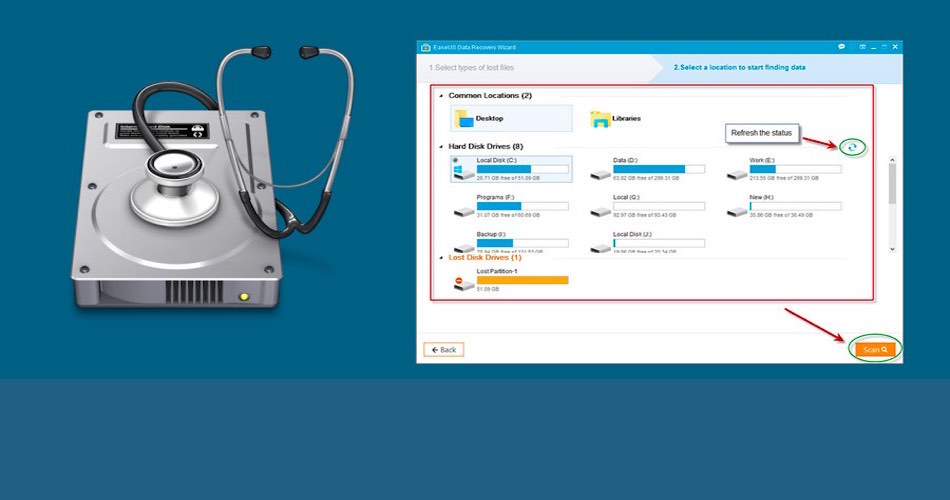


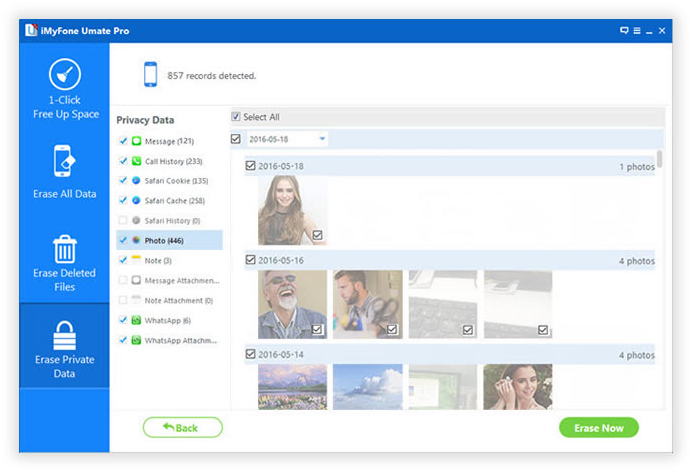
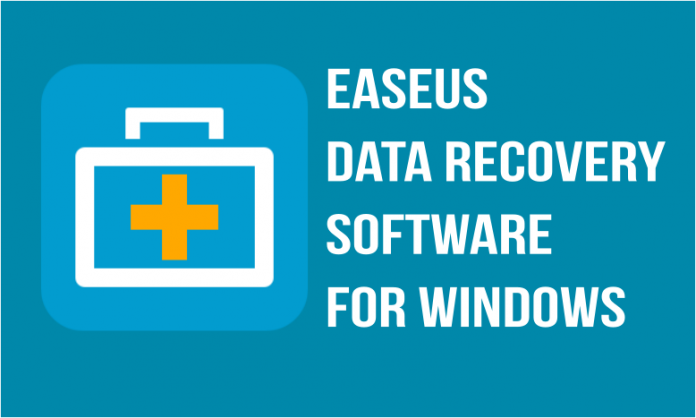
Share your thoughts