Mistakenly deleted important files? Don’t worry you can get your data back! Even if you think it’s gone, the good news and the bad news is your data is never actually deleted from your device. Why is it bad news? Because if you try to delete something from your phone it’s always there unless the information is over-written. So if it is not, it can be retrieved by the experts. It is, hence, wise to think properly before downloading anything confidential in your phone or another personal device especially if you run a business.
[tmh_article_ads]
Data Retrieval
Now that we know that the files and the data never really go anywhere unless it is overwritten, we are certain of its recovery. So, if you have lost some data that was important to you or your business, you can get it back with the help of recovery experts. As we live in a world, which revolves around technology and online interactions. People look for recovery solutions online and reach certain webpages to get the required answers. The website experts not only help recover the data but also help you stabilize and secure the data.
Two things to keep in mind for recovery are; don’t store or save anything new on your device, otherwise, the data will be overwritten and cannot be retrieved beyond this line. Secondly, recover the data as fast as possible. It is so because over-writing of data is easy and can be done unwillingly. Therefore, before losing anything important it’s better to retrieve it successfully.
How to retrieve the data
One application installation or one website utilization and the rest of the process is easy, maybe time-consuming but easy.
Connecting to a laptop
Once you have lost the data, the first thing you do is stop all the backups, downloads, and messages on your phone and keep it away. Don’t use it as it increases the chances of permanent damage. Once you have contacted an expert or learned how to do it on your own, you can recover the data by connecting your phone to your computer. Then enable USB debugging. For it is important to transfer all the data of your phone to the PC.
Connect your phone to the recovery program (after installing it on the PC). After the first two steps are done, your phone is ready to recover.
Choose recovery data
Now it’s time to find the deleted data and recover it. This is not difficult at all. As with the right recovery program you are simply asked to select or choose what you want to recover. Tick the items and click next.
Get additional program
In the majority of the cases, this click will prompt a message that will ask you to download another application. It is important because it helps the program to access the deleted files on the phone or other host devices.
Once the permission is granted, the files are scanned by the program. After completion, you can click on recover and the deleted data is retrieved.

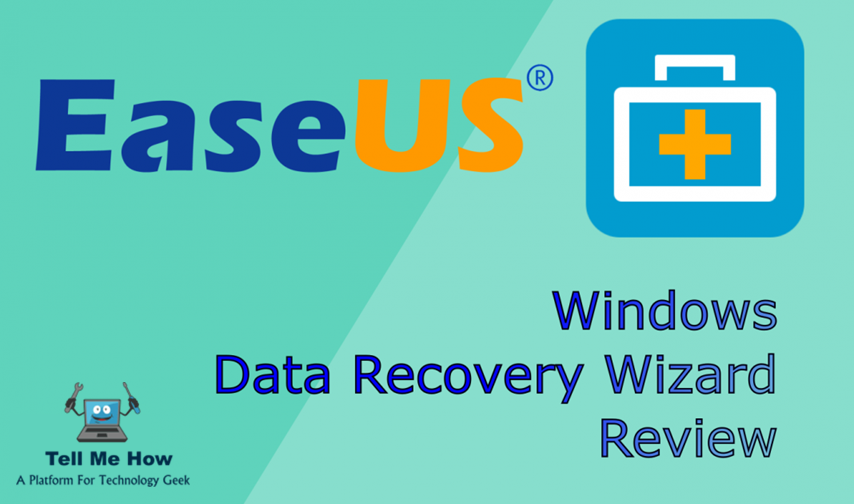

Share your thoughts